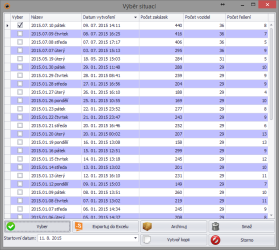TAS:Situace/Načítání dat/Otevřít scénář/en: Porovnání verzí
Skočit na navigaci
Skočit na vyhledávání
First opening of the scenario
(založena nová stránka s textem „Open scenario“) |
|||
| Řádek 1: | Řádek 1: | ||
<languages /> | <languages /> | ||
== Mark the required scenario in the list. == | == Mark the required scenario in the list. == | ||
| Řádek 26: | Řádek 25: | ||
Continue with: | Continue with: | ||
== [[TAS:Situace/Zakázky/Nepoužitelné_(F7)|Usability check]] == | == [[TAS:Situace/Zakázky/Nepoužitelné_(F7)/en|Usability check]] == | ||
<br /> | <br /> | ||
Aktuální verze z 19. 8. 2022, 09:56
Mark the required scenario in the list.
1) Select the scenario in the list by checking the box Press the "Select" button.
2) Press the "Select" button.
- The first time the scenario is opened, the distance matrix calculation starts automatically.
- It is necessary to wait for the completion of the calculation.
- The duration of the calculation depends on the number of orders and can take a few seconds or a few minutes.
- The progress of the calculation can be seen in the lower left part.
Continue with:
Usability check