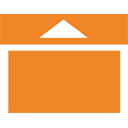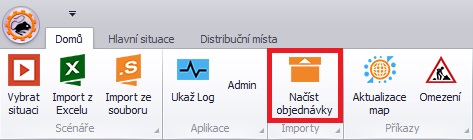TAS:Situace/Zakázky/Načíst objednávky/Dočtení objednávek do vytvořené situace/en: Porovnání verzí
Skočit na navigaci
Skočit na vyhledávání
(založena nová stránka s textem „<br />“) |
(založena nová stránka s textem „File:TAS_Situace_Zakazky_Naist_objednavky_Doteni_objednavek_do_vytvoene_situaceNacistObjednavky.jpg“) |
||
| Řádek 19: | Řádek 19: | ||
When the orders are completed, the adjustments in the scenario to which the orders have been added are cancelled. If we want to keep certain information (time windows, gps coordinates, special tags we need to edit the Importer). | When the orders are completed, the adjustments in the scenario to which the orders have been added are cancelled. If we want to keep certain information (time windows, gps coordinates, special tags we need to edit the Importer). | ||
[[TAS:Pokročilé/Pluginy/Input, Output/Import/ScenarioImporter/Nepřepisování hodnot při dohrávání objednávek - DoNotModify|Example of modified Importer - preserving special tags.]] | [[TAS:Pokročilé/Pluginy/Input, Output/Import/ScenarioImporter/Nepřepisování hodnot při dohrávání objednávek - DoNotModify/en|Example of modified Importer - preserving special tags.]] | ||
Aktuální verze z 19. 8. 2022, 12:20
The procedure is the same as for loading orders:
Imports a list of orders either directly from the database or from a file.
Loading can be adapted to any ERP, warehouse or ordering system. Special programmable bridging allows to import data in *.txt, *.csv, *.xls, *.xlsx formats.
Once the data is loaded, the situations are automatically saved.
Note!!!
When the orders are completed, the adjustments in the scenario to which the orders have been added are cancelled. If we want to keep certain information (time windows, gps coordinates, special tags we need to edit the Importer).