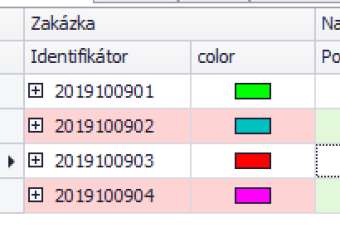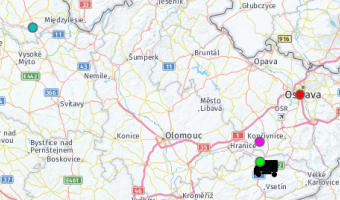TAS:Situace/Zakázky/Barevné odlišení neobsloužených zakázek/en: Porovnání verzí
Skočit na navigaci
Skočit na vyhledávání
(založena nová stránka s textem „If you need to change colours automatically, see [https://wiki.solvertech.cz/wiki/TAS:Pokro%C4%8Dil%C3%A9/Pluginy/Input,_Output/Import/ScenarioImporter/ColumnsCalculated ScenarioImporter].“) |
(založena nová stránka s textem „If it is necessary to manually enter the colours of unserved jobs, a new column "colour" must be created (right mouse button → add new column → field name "colour" → OK). In the new column, it is then possible to manually change the colour of the unserved job for each job.“) |
||
| Řádek 35: | Řádek 35: | ||
If you need to change colours automatically, see [https://wiki.solvertech.cz/wiki/TAS:Pokro%C4%8Dil%C3%A9/Pluginy/Input,_Output/Import/ScenarioImporter/ColumnsCalculated ScenarioImporter]. | If you need to change colours automatically, see [https://wiki.solvertech.cz/wiki/TAS:Pokro%C4%8Dil%C3%A9/Pluginy/Input,_Output/Import/ScenarioImporter/ColumnsCalculated/en ScenarioImporter]. | ||
Aktuální verze z 26. 8. 2022, 12:30
If it is necessary to manually enter the colours of unserved jobs, a new column "colour" must be created (right mouse button → add new column → field name "colour" → OK). In the new column, it is then possible to manually change the colour of the unserved job for each job.
If you need to change colours automatically, see ScenarioImporter.