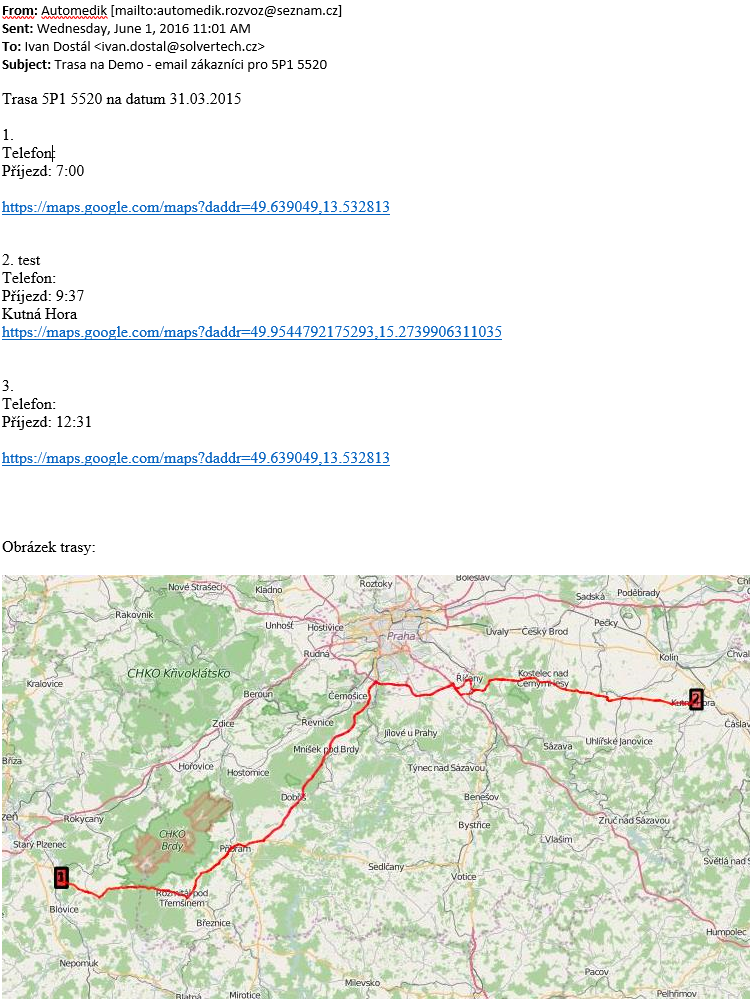TAS:Pokročilé/Pluginy/Input, Output/Export/SolverTech.Tasha.PlugIns.IO.DriverEmailSender/en: Porovnání verzí
(založena nová stránka s textem „the map will not be drawn“) |
(založena nová stránka s textem „{| class="wrapped wikitable" | '''parametr''' | '''add''' |- | index | order |- | model.stopname | stop name |- | model.job.mobile | customers mobile |- | model.eta | time/date of job |- | model.location.address | adress |- | googlenavigationlink | link to googlemaps |- | model.stop.name | name of station + depot |- | model.Quantity1 | quantity taken from unloading (s -) |- | model.OpenTime | from |- | model.CloseTime | to |- | model.job.info | Note1…“) |
||
| Řádek 53: | Řádek 53: | ||
In an email, you can send a dynamic column in the subject line ( e.g. mobile number) | In an email, you can send a dynamic column in the subject line ( e.g. mobile number) | ||
'''Optional parameters | '''Optional parameters''' | ||
{| class="relative-table wikitable" style="width: 74.4017%;" | {| class="relative-table wikitable" style="width: 74.4017%;" | ||
| Řádek 65: | Řádek 65: | ||
true - draws a route map for the driver in an email | true - draws a route map for the driver in an email | ||
the map will not be drawn | false - the map will not be drawn | ||
'''Code example | |} | ||
'''Code example''' | |||
<?xml version="1.0" encoding="utf-8"?> | <?xml version="1.0" encoding="utf-8"?> | ||
| Řádek 108: | Řádek 110: | ||
'''Example of the resulting email: | '''Example of the resulting email:''' | ||
[[File:TAS_Pokroile_Pluginy_Input,_Output_Export_SolverTech.Tasha.PlugIns.IO.DriverEmailSenderimage2016-6-3_18_22_56.png|800px]] | [[File:TAS_Pokroile_Pluginy_Input,_Output_Export_SolverTech.Tasha.PlugIns.IO.DriverEmailSenderimage2016-6-3_18_22_56.png|800px]] | ||
Verze z 10. 8. 2022, 06:45
Plugin defining emails for drivers.
| parametr | add |
| index | order |
| model.stopname | stop name |
| model.job.mobile | customers mobile |
| model.eta | time/date of job |
| model.location.address | adress |
| googlenavigationlink | link to googlemaps |
| model.stop.name | name of station + depot |
| model.Quantity1 | quantity taken from unloading (s -) |
| model.OpenTime | from |
| model.CloseTime | to |
| model.job.info | Note1 |
| model.route.nazev_dynamickeho_sloupce | dynamic column on the route |
| model.job.orders.count | number of orders on the job |
| model.solution.scenario.planningdate | planningdate - use especially in TopEmailText |
Adroid and iOS use phone number and link to google maps as active links.
In an email, you can send a dynamic column in the subject line ( e.g. mobile number)
Optional parameters
| Parametr | Default | Explanation |
| <ShowMap>true</ShowMap> | true |
true - draws a route map for the driver in an email false - the map will not be drawn |
Code example
<?xml version="1.0" encoding="utf-8"?> <DriverEmailSenderSettings>
<SmtpHost>smtp.server.cz</SmtpHost>
<SmtpPort>587</SmtpPort>
<EnableSsl>true</EnableSsl>
<SmtpUser>uzivatel@server.cz</SmtpUser>
<SmtpPassword>{;JvD$h;U!%ag#h</SmtpPassword>
<EmailAddress>uzvatel@server.cz</EmailAddress>
<EmailDisplayName>Tasha - transport planning</EmailDisplayName>
<StopTextFormat>{0}. {6}
{2} Arrival: {1:H:mm} Cash on delivery: {8} Kč Goods: {7} {3} {4} {5} <a href="https://smsgateapi.sms-sluzba.cz/apilite30/sms?text=Dobry%20den%2C%20vase%20zbozi%20privezeme%20do%20{9:F0}%20minut. Transport Furniture%0A&number={10}&login=user&password=ZxMsdf0Y5GIDn9">SMS arrival time from previous stop</a>
</StopTextFormat> <StopTextReflectedParameters> <string>index</string> <string>model.eta</string> <string>model.location.address</string> <string>googlenavigationlink</string> <string>sygicnavigationlink</string>
<string>wazenavigationlink</string>
<string>model.stopname</string>
<string>model.zbozist</string> <string>model.dobirka</string> <string>model.timefromprevious</string> <string>model.job.mobile</string>
</StopTextReflectedParameters> <ShowMap>true</ShowMap>
</DriverEmailSenderSettings>
Example of the resulting email:
to highlight text (in bold) we can use <b>Note: {8}</b>
for further stylistic possibilities please read and write in atlastian https://www.jakpsatweb.cz/html/text.html + https://www.rapidtables.com/convert/number/ascii-to-hex.html