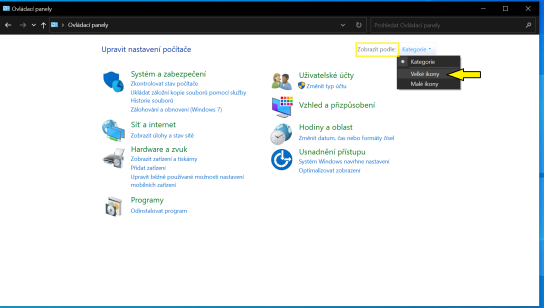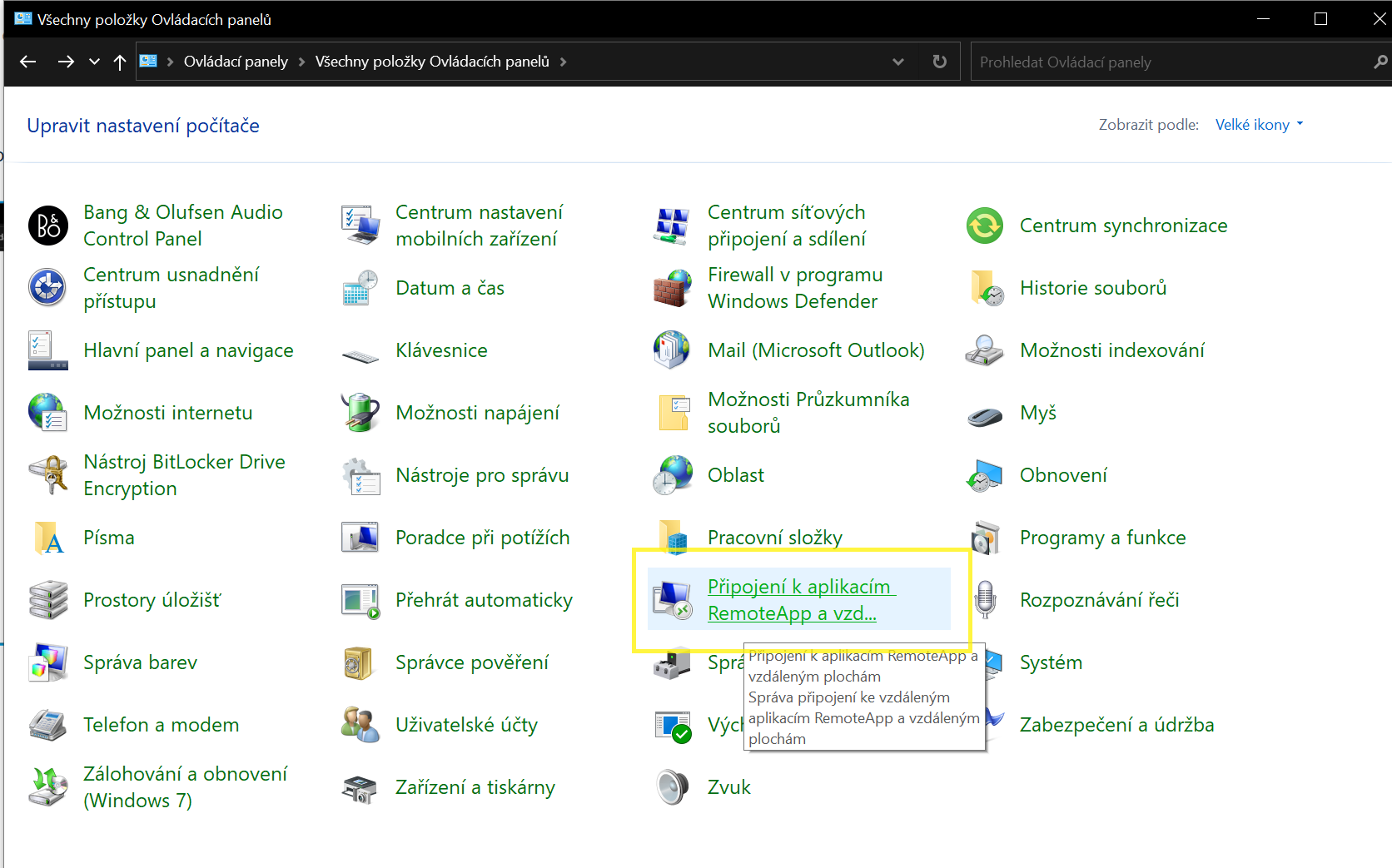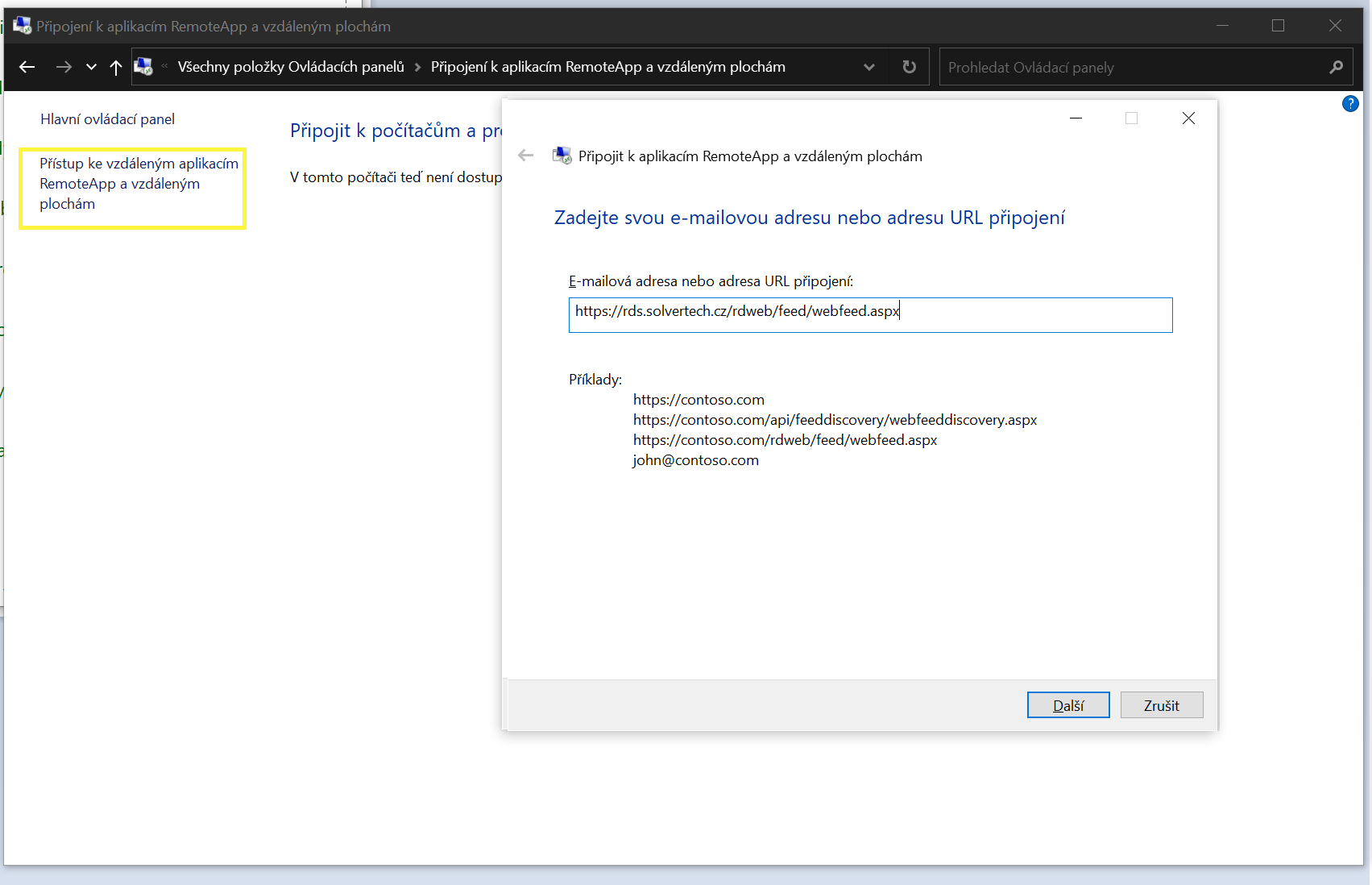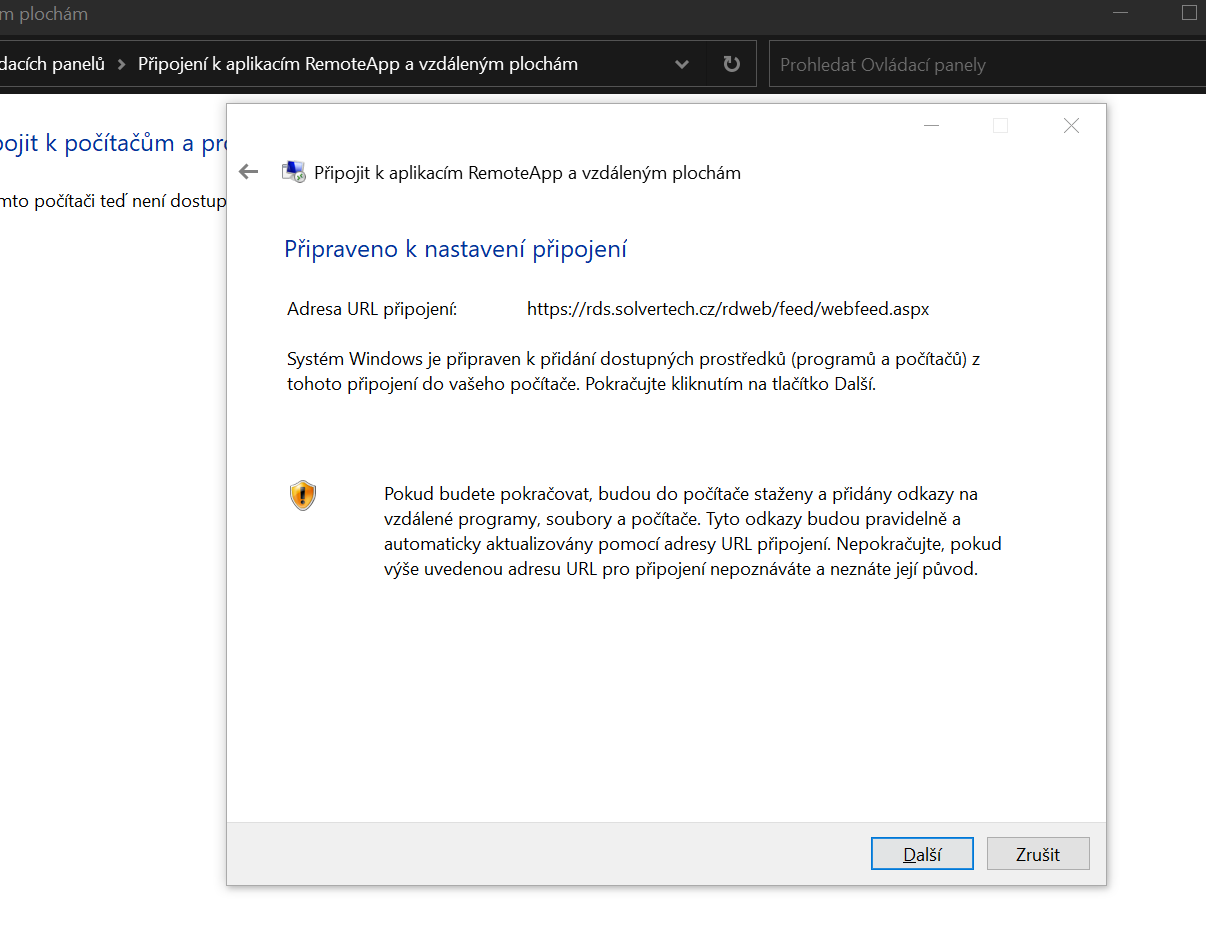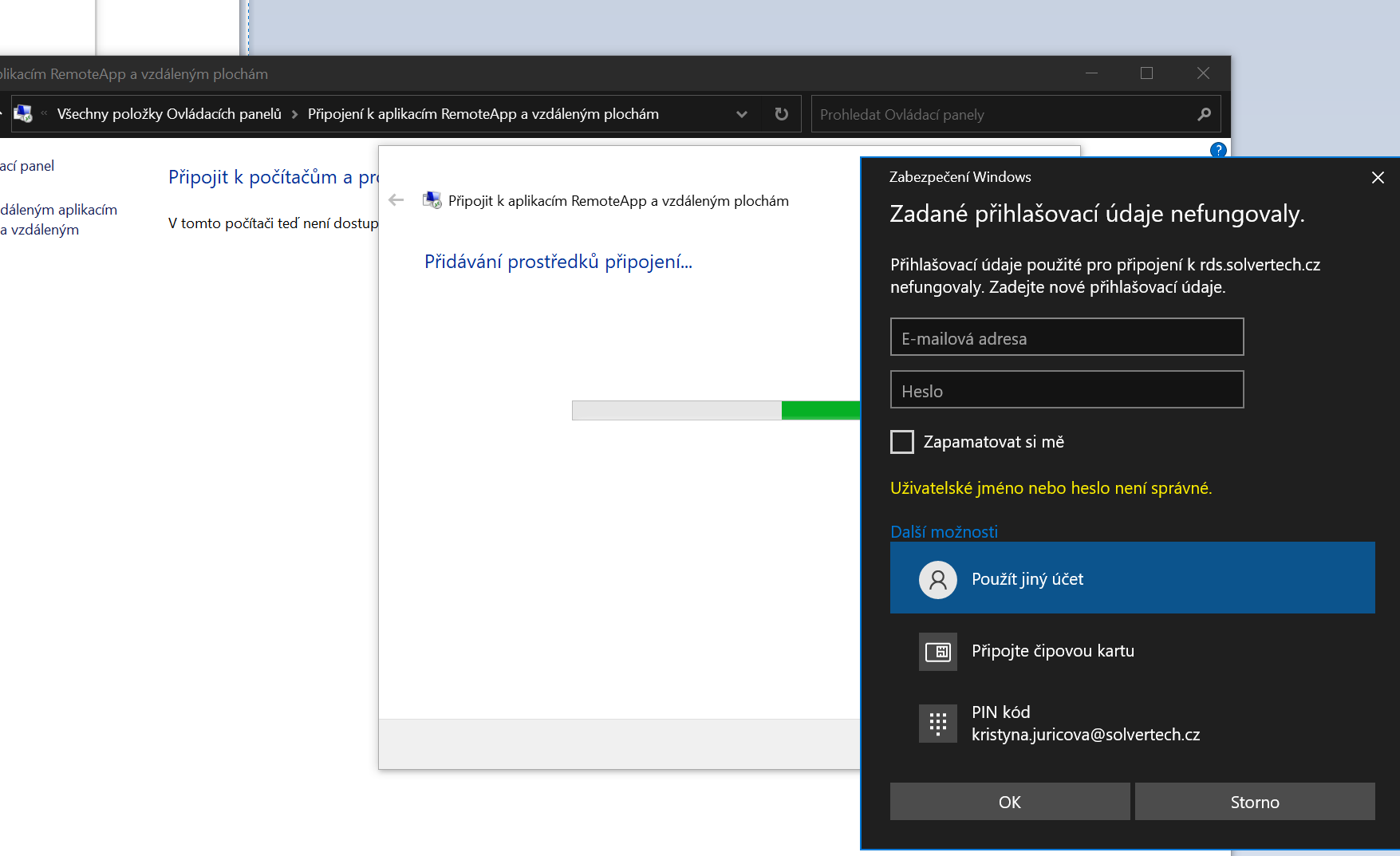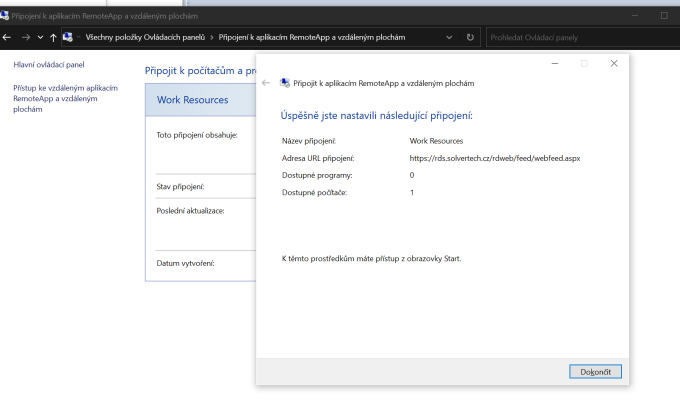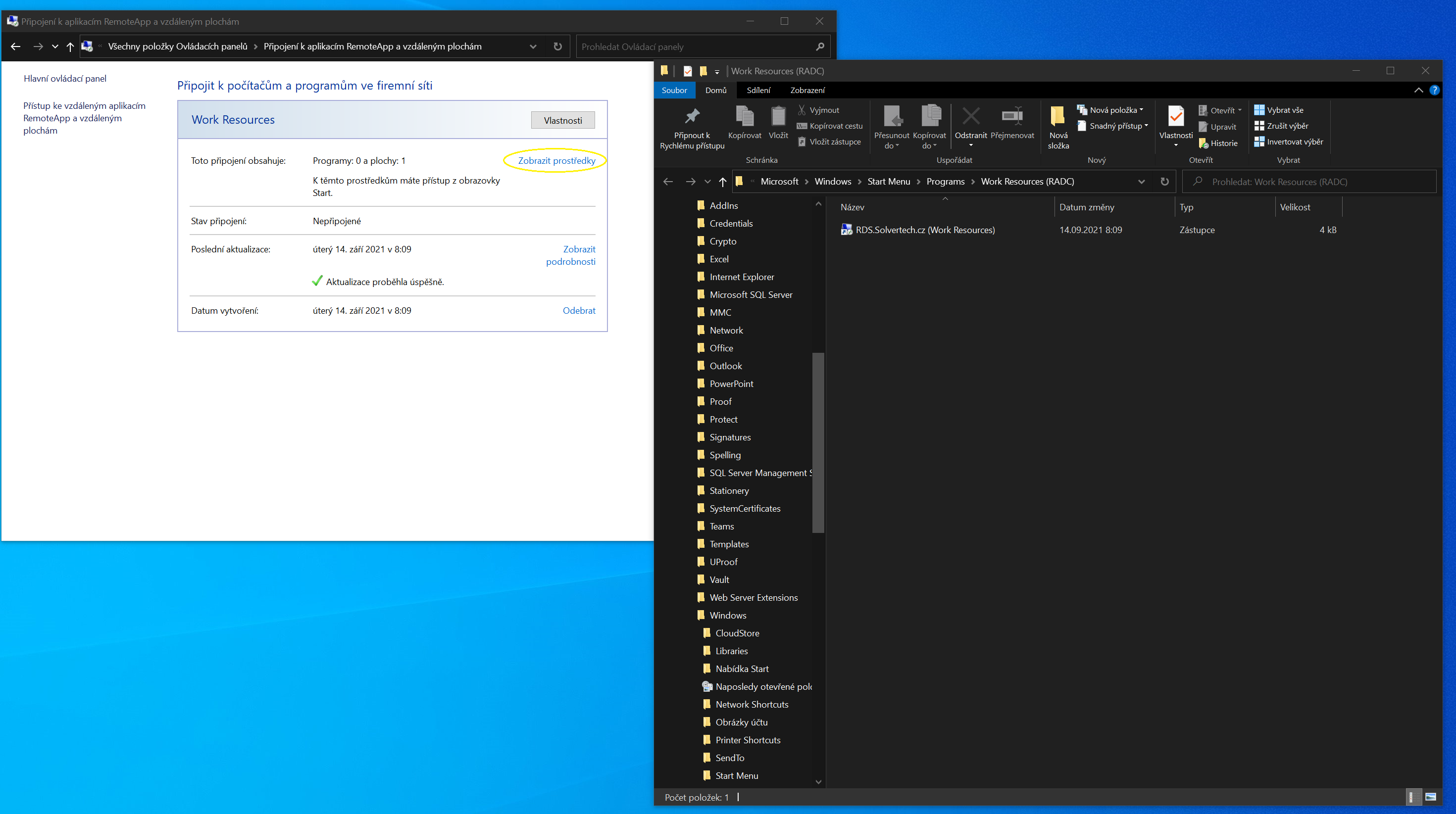TAS:Postupy návody/RDS - nastavení připojení/en: Porovnání verzí
Skočit na navigaci
Skočit na vyhledávání
(založena nová stránka s textem „Connecting to the remote desktop: click View Resources → open icon '''RDS.Solvertech.cz (WorkResources)'''“) |
(Žádný rozdíl)
|
Verze z 11. 8. 2022, 10:49
- RDS - MacOS connection settings
- RDS - multiple user accounts - creating shortcuts
- RDS - Remote App Desktop Connection
- RDS - Web Client login
Windows System Settings
For system settings on MacOs, continue → RDS - MacOS connection settings
- Control panels - change the display of icons - Display by = Big icons
2. Connect to RemoteApp and remote desktops
3. In the next step you need to enter the URL: https://rds.solvertech.cz/rdweb/feed/webfeed.aspx → next
4. Entering your login details: select another option → Use a different account → entering your login details
Connecting to the remote desktop: click View Resources → open icon RDS.Solvertech.cz (WorkResources)