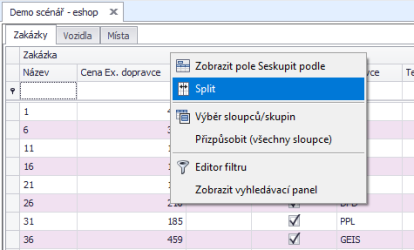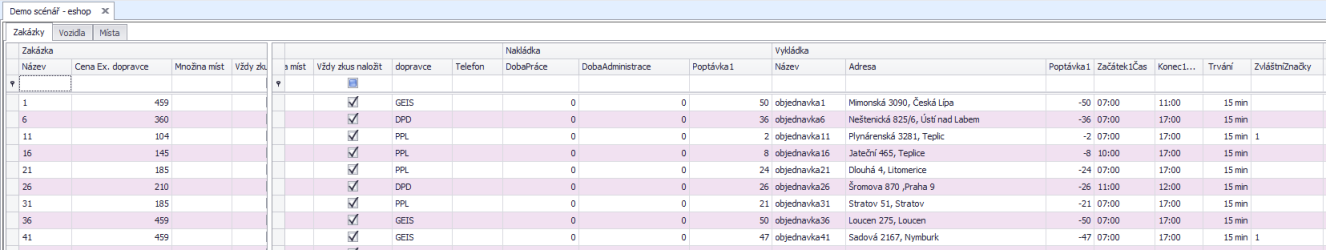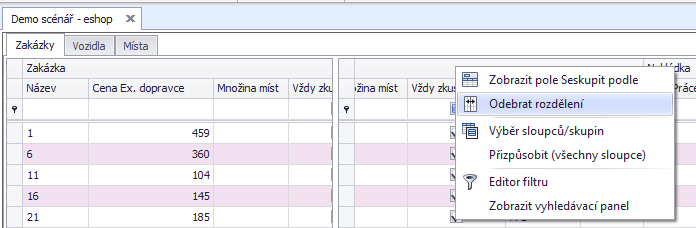TAS:Obecné/Práce v tabulce/Rozdělení - split/en: Porovnání verzí
Skočit na navigaci
Skočit na vyhledávání
(založena nová stránka s textem „1) right click in the table and select Split“) |
(Žádný rozdíl)
|
Aktuální verze z 12. 8. 2022, 08:35
The window is split into two parts. We use this function when we have a large number of columns displayed, to improve clarity when moving horizontally around the table. Vertical movement is synchronized in both tables.
Example: We want to keep the Job Name visible for better orientation and at the same time modify the Duration value that is at the other end of the table.
Procedure:
1) right click in the table and select Split
Result:
2) To cancel the split: right-click and select Remove Split