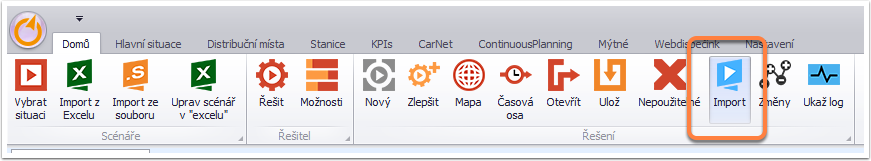TAS:Situace/Řešení/Rekonstrukce řešení - import ze souboru: Porovnání verzí
Skočit na navigaci
Skočit na vyhledávání
imported>Unknown user |
značka: ruční vrácení zpět |
||
| (Není zobrazeno 5 mezilehlých verzí od stejného uživatele.) | |||
| Řádek 1: | Řádek 1: | ||
<languages /> <translate> | |||
== Importování řešení z textového souboru (včetně nastavení směn) == <!--T:1--> | |||
<!--T:2--> | |||
[[File:TAS_Situace_eeni_Rekonstrukce_eeni_-_import_ze_souboruea547fca-ed6f-4350-85fc-ad9048bff211.png]] | [[File:TAS_Situace_eeni_Rekonstrukce_eeni_-_import_ze_souboruea547fca-ed6f-4350-85fc-ad9048bff211.png]] | ||
<!--T:3--> | |||
<div> | <div> | ||
<!--T:4--> | |||
<div class="clarify-steps-container"> | <div class="clarify-steps-container"> | ||
<!--T:5--> | |||
<div class="clarify-step-container"> | <div class="clarify-step-container"> | ||
<!--T:6--> | |||
<div class="clarify-clear"> | <div class="clarify-clear"> | ||
<!--T:7--> | |||
Toto tlačítko otevře dialogové okno na výběr souboru. Jak má takový soubor vypadat? Na prvním řádku je hlavička s různou kombinací názvů použitých sloupců. Údaje jsou odděleny tabulátorem (možnost přímé kopie z Excelu) | Toto tlačítko otevře dialogové okno na výběr souboru. Jak má takový soubor vypadat? Na prvním řádku je hlavička s různou kombinací názvů použitých sloupců. Údaje jsou odděleny tabulátorem (možnost přímé kopie z Excelu) | ||
<!--T:8--> | |||
</div> | </div> | ||
<!--T:9--> | |||
</div> | </div> | ||
<!--T:10--> | |||
</div> | </div> | ||
Tato funkce podporuje čtyři kombinace dat: | Tato funkce podporuje čtyři kombinace dat: | ||
{| class="relative-table wrapped wikitable" style="width: | <!--T:11--> | ||
{| class="relative-table wrapped wikitable" style="width: 90%;" | |||
!width="11%"| | !width="11%"| | ||
<div class="tablesorter-header-inner"> | <div class="tablesorter-header-inner"> | ||
<!--T:12--> | |||
Option | Option | ||
<!--T:13--> | |||
</div> | </div> | ||
!width="61%"| | !width="61%"| | ||
<div class="tablesorter-header-inner"> | <div class="tablesorter-header-inner"> | ||
<!--T:14--> | |||
Description | Description | ||
<!--T:15--> | |||
</div> | </div> | ||
!width="27%"| | !width="27%"| | ||
<div class="tablesorter-header-inner"> | <div class="tablesorter-header-inner"> | ||
<!--T:16--> | |||
File | File | ||
<!--T:17--> | |||
</div> | </div> | ||
|- | |- | ||
| Řádek 45: | Řádek 63: | ||
<div class="content-wrapper"> | <div class="content-wrapper"> | ||
<!--T:18--> | |||
[https://solvertech.atlassian.net/wiki/download/attachments/29917194/SolutionImport_JobVehicle.txt?version=1&modificationDate=1467969509428&api=v2 SolutionImport_JobVehicle.txt] | [https://solvertech.atlassian.net/wiki/download/attachments/29917194/SolutionImport_JobVehicle.txt?version=1&modificationDate=1467969509428&api=v2 SolutionImport_JobVehicle.txt] | ||
<!--T:19--> | |||
</div> | </div> | ||
|- | |- | ||
| Řádek 55: | Řádek 75: | ||
<div class="content-wrapper"> | <div class="content-wrapper"> | ||
<!--T:20--> | |||
[https://solvertech.atlassian.net/wiki/download/attachments/29917194/SolutionImport_VehicleJobShift.txt?version=1&modificationDate=1467969509421&api=v2 SolutionImport_VehicleJobShift.txt] | [https://solvertech.atlassian.net/wiki/download/attachments/29917194/SolutionImport_VehicleJobShift.txt?version=1&modificationDate=1467969509421&api=v2 SolutionImport_VehicleJobShift.txt] | ||
<!--T:21--> | |||
</div> | </div> | ||
|- | |- | ||
| Řádek 65: | Řádek 87: | ||
<div class="content-wrapper"> | <div class="content-wrapper"> | ||
<!--T:22--> | |||
[https://solvertech.atlassian.net/wiki/download/attachments/29917194/SolutionImport_VehicleStop.txt?version=1&modificationDate=1467969509413&api=v2 SolutionImport_VehicleStop.txt] | [https://solvertech.atlassian.net/wiki/download/attachments/29917194/SolutionImport_VehicleStop.txt?version=1&modificationDate=1467969509413&api=v2 SolutionImport_VehicleStop.txt] | ||
<!--T:23--> | |||
</div> | </div> | ||
|- | |- | ||
| Řádek 75: | Řádek 99: | ||
<div class="content-wrapper"> | <div class="content-wrapper"> | ||
<!--T:24--> | |||
[https://solvertech.atlassian.net/wiki/download/attachments/29917194/SolutionImport_VehicleStopShift.txt?version=1&modificationDate=1467969509401&api=v2 SolutionImport_VehicleStopShift.txt] | [https://solvertech.atlassian.net/wiki/download/attachments/29917194/SolutionImport_VehicleStopShift.txt?version=1&modificationDate=1467969509401&api=v2 SolutionImport_VehicleStopShift.txt] | ||
<!--T:25--> | |||
</div> | </div> | ||
|} | |} | ||
<!--T:26--> | |||
<br /> | <br /> | ||
</translate> | |||
</ | |||
Aktuální verze z 30. 8. 2022, 15:06
Importování řešení z textového souboru (včetně nastavení směn)
Toto tlačítko otevře dialogové okno na výběr souboru. Jak má takový soubor vypadat? Na prvním řádku je hlavička s různou kombinací názvů použitých sloupců. Údaje jsou odděleny tabulátorem (možnost přímé kopie z Excelu)
Tato funkce podporuje čtyři kombinace dat:
|
Option |
Description |
File |
|---|---|---|
| Job, Vehicle | You can supply Job and Vehicle columns. This will assume a standard delivery scenario. Jobs are picked up at vehicle’s origin and delivered in the order you specify. Ideal for comparing customer’s real schedule with data in the program. | |
| Vehicle, Job, Shift columns | You can supply Vehicle, Job, Shift columns. This would be the classic full loads scenario. Stops from the request get inserted right after each other as the case with full loads would be. | |
| Vehicle, Stop | Vehicle, Stop – suited to reconstruct the full pickup and delivery scenarios. | |
| Vehicle, Stop, Shift | Vehicle, Stop, Shift – suited to reconstruct scenarios of full loads spanning over shifts. Ie. Pickup stop can be on one shift and delivery stop on another one. |