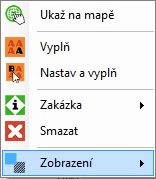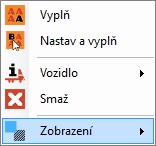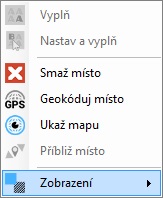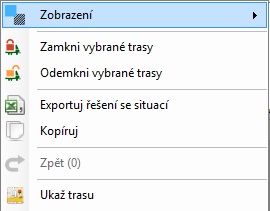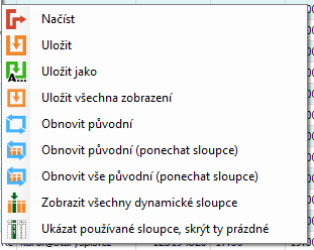TAS:Obecné/Zobrazení/en: Porovnání verzí
Skočit na navigaci
Skočit na vyhledávání
(založena nová stránka s textem „File:TAS_Obecne_ZobrazeniZobrazeni_Vozidla.jpg“) |
(založena nová stránka s textem „<div class="ac-layout">“) |
||
| Řádek 92: | Řádek 92: | ||
|body = | |body = | ||
You can save multiple Layouts if you wish. For example, if there are several of you working in the program and each of you wants to see something different (dispatcher, salesman). The specific view can be [[TAS:Obecné/Zobrazení/Ulož_jako_-_zobrazení|"Save as"]]. | |||
}} | }} | ||
<br /> | <br /> | ||
</div> | </div> | ||
</div> | </div> | ||
</div> | </div> | ||