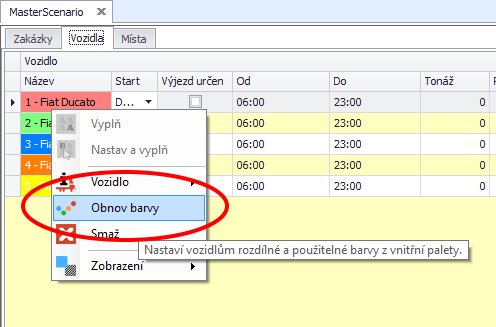TAS:Situace/Vozidla/Obnov barvy/en: Porovnání verzí
Skočit na navigaci
Skočit na vyhledávání
(Stránka aktualizována, aby odpovídala nové verzi zdrojové stránky) |
(založena nová stránka s textem „Pressing the button will reset the currently displayed vehicle colours to the default pallette“) |
||
| Řádek 1: | Řádek 1: | ||
<languages/> | <languages/> | ||
[[File:TAS_Situace_Vozidla_Obnov_barvyObnov_barvy.png|x400px]] | [[File:TAS_Situace_Vozidla_Obnov_barvyObnov_barvy.png|x400px]] | ||
| Řádek 5: | Řádek 5: | ||
After manually adding many vehicles, it can happen that there are multiple vehicles with the same colour. | After manually adding many vehicles, it can happen that there are multiple vehicles with the same colour. | ||
Pressing the button will reset the currently displayed vehicle colours to the default pallette | |||