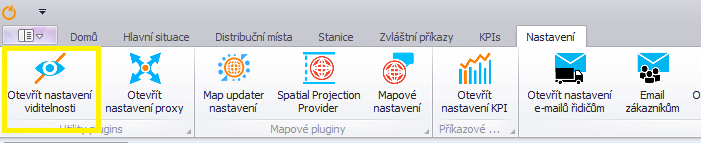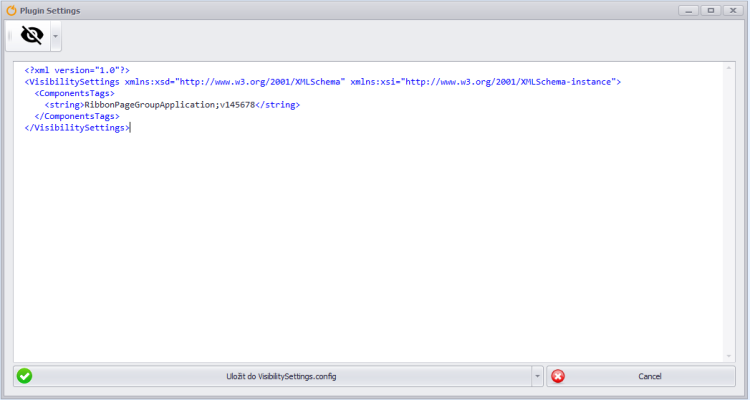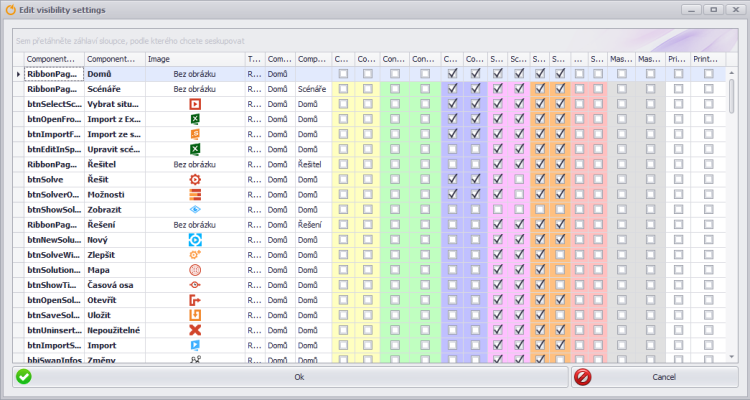TAS:Obecné/Vlastní nastavení viditelnosti tlačítek podle stavu aplikace/en: Porovnání verzí
Skočit na navigaci
Skočit na vyhledávání
Temporarily restore basic settings
(založena nová stránka s textem „750x400px“) |
(založena nová stránka s textem „# In the main directory by editing the xml file (VisibilitySettings.config), in which it is possible to set different visibilities for individual buttons and button groups. For more details, see this link: VisibilitySettings # In the main bar under the settings tab, editing of the VisibillitySettings.config file can be invoked directly in Tasha, using a text editor or a checkbox table.“) |
||
| Řádek 1: | Řádek 1: | ||
<languages /> {{Info | <languages /> | ||
{{Info | |||
|title = Temporarily restore basic settings | |title = Temporarily restore basic settings | ||
|body = | |body = | ||
| Řádek 44: | Řádek 46: | ||
|} | |} | ||
The table is opened from the internal text editor by [[File: | The table is opened from the internal text editor by [[File:TAS_Obecne_Vlastni_nastaveni_viditelnosti_tlaitek_podle_stavu_aplikaceviditalc.png|38x29px]] | ||
Verze z 10. 8. 2022, 12:34
Pressing the F12 button sets the visibility of the buttons to the original visibility from the "factory".
There are two ways to set the visibility of individual buttons:
- In the main directory by editing the xml file (VisibilitySettings.config), in which it is possible to set different visibilities for individual buttons and button groups. For more details, see this link: VisibilitySettings
- In the main bar under the settings tab, editing of the VisibillitySettings.config file can be invoked directly in Tasha, using a text editor or a checkbox table.
| Text editor | Table |
The table is opened from the internal text editor by ![]()
Alternatively, it is also possible to edit the visibility directly in the text editor, but it is necessary to know the names of the buttons and then you can edit them individually.
| Application status | Number | description of the status |
| Connecting | 1 | Connecting |
| ConnectingFailed | 2 | database not found / not connected |
| Connected | 3 | Linked from |
| Scenario | 4 | open scenario |
| Solution | 5 | open solution |
| Solver | 6 | solver window is active |
| MasterScenario | 7 | Open Main situation |
| PrintPreview | 8 | print settings |
v .. Visible (and not enabled)
Example:
4v56
Buttons names'
| Title | Component tag |
| <--nic nedela--> | alertControl |
| BarAndDockingController1 | |
| barButtonGroup1 | |
| barButtonItem1 | |
| bbiAddDeliveryJobs | |
| bbiAddPickupJobs | |
| bbiApply | |
| Vehicle import | bbiCsvImportVehicles |
| Export from file | bbiDataExport |
| Import from file | bbiDataImport |
| Distribution points | bbiList |
| bbiOpenDemandAndSupplySites | |
| bbiOpenSites | |
| bbiResolveDemandAndSupply | |
| Set (main situation) | bbiSetPlanningDate |
| bbiShowSolutionChangesLog | |
| bbiSwapInfos | |
| Administrator | btnAdminMode |
| btnClosePrintPreview | |
| Distance matrix | btnDisplayDistanceMatrix |
| Lump sum tables | btnDistanceCostTables |
| btnEditInSpreadsheet | |
| btnEndUserEditor | |
| Export (main situation) | btnExportMasterScenario |
| btnImportFromBinary | |
| Import (main situation) | btnImportMasterScenario |
| btnImportSolution | |
| Nový | btnNewSolution |
| btnOpenFromFile | |
| Open (main situation) | btnOpenMasterScenario |
| Open | btnOpenSolution |
| btnProgressCancel | |
| Update distances | btnResetDistances |
| btnSaveSolution | |
| Load orders (from a file) | btnImportScenario |
| Choose a scenario | btnSelectScenario |
| Show the log | btnShowLog |
| btnShowSolution | |
| Timeline | btnShowTimeLine |
| Map | btnSolutionMap |
| Solve | btnSolve |
| Options | btnSolverOptions |
| btnSolveWithSolution | |
| Unusable | btnUninsertableJobs |
| Update | btnUpdateDistanceMatrix |
| Import from database | btnDatabaseImport |
| Settings (main menu) | mainMenuBtnApplicationOptions |
| Empty scenario (main menu) | mainMenuBtnBlankScenario |
| Import situation from excel (main menu) | mainMenuBtnOpenFromFile |
| Select situation (main menu) | mainMenuBtnSelectScenario |
| mainMenuBtnTestConnection | |
| barEditItemDate | |
| knownProgressBar | |
| unknownProgressBar | |
| lblProgressStatus | |
| popupMenu1 | |
| ApplicationMenu1 | |
| RibbonControl | |
| RibbonPageHome | |
| RibbonPageMasterScenario | |
| RibbonPageSites | |
| rpDistributionPoints | |
| endUserEditorPageGroupReport | |
| MasterScenarioRibbonPageGroup | |
| RibbonPageGroupApplication | |
| RibbonPageGroupDistances | |
| Scenario (top menu, whole group) | RibbonPageGroupScenarios |
| Scenario (top menu, whole group) | RibbonPageGroupSolution |
| RibbonPageGroupSolver | |
| rpgAddJobs | |
| rpgCsvFormat | |
| rpgDataFormat | |
| rpgDemandAndSupplySites | |
| rpgDistributionPoints | |
| rpgExcelFormat | |
| rpgPlanningDate | |
| rpgSites | |
| rpgSolutionTemplate | |
| RibbonStatusBar | |
| repositoryItemDateEdit1 | |
| riUnknownProgressBar | |
| repositoryItemProgressBar1 | |
| riKnownProgressBar | |
| repositoryItemZoomTrackBar1 | |
| printControl | |
| printPreviewBarItem10 | |
| printPreviewBarItem11 | |
| printPreviewBarItem12 | |
| printPreviewBarItem13 | |
| printPreviewBarItem14 | |
| printPreviewBarItem15 | |
| printPreviewBarItem16 | |
| printPreviewBarItem17 | |
| printPreviewBarItem18 | |
| printPreviewBarItem19 | |
| printPreviewBarItem20 | |
| printPreviewBarItem21 | |
| printPreviewBarItem22 | |
| printPreviewBarItem23 | |
| printPreviewBarItem24 | |
| printPreviewBarItem26 | |
| printPreviewBarItem27 | |
| printPreviewBarItem28 | |
| printPreviewBarItem29 | |
| printPreviewBarItem3 | |
| printPreviewBarItem30 | |
| printPreviewBarItem31 | |
| printPreviewBarItem32 | |
| printPreviewBarItem33 | |
| printPreviewBarItem34 | |
| printPreviewBarItem35 | |
| printPreviewBarItem36 | |
| printPreviewBarItem37 | |
| printPreviewBarItem38 | |
| printPreviewBarItem39 | |
| printPreviewBarItem40 | |
| printPreviewBarItem41 | |
| printPreviewBarItem42 | |
| printPreviewBarItem43 | |
| printPreviewBarItem44 | |
| printPreviewBarItem45 | |
| printPreviewBarItem46 | |
| printPreviewBarItem47 | |
| printPreviewBarItem5 | |
| printPreviewBarItem6 | |
| printPreviewBarItem7 | |
| printPreviewBarItem9 | |
| RibbonPagePrintPreview | |
| printPreviewRibbonPageGroupDocument | |
| printPreviewRibbonPageGroupExport | |
| printPreviewRibbonPageGroupNavigation | |
| printPreviewRibbonPageGroupPageBackground | |
| printPreviewRibbonPageGroupPageSetup | |
| printPreviewRibbonPageGroupPrint | |
| printPreviewRibbonPageGroupZoom | |
| printPreviewStaticItem1 | |
| printRibbonController1 | |
| printingSystem1 | |
| splashScreenManager1 | |
| tabMdiManager | |
| endingProgressTimer | |
| Send SMS to customers | btnSmsSluzbaCustomers |
| Send SMS to customers_1 | btnSmsSluzbaCustomers1 |