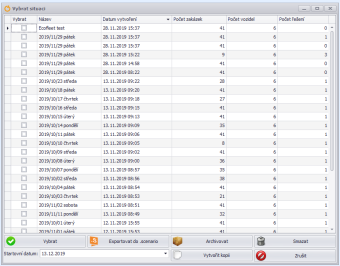TAS:Obecné/Hlavní nabídka/Vybrat situaci/en: Porovnání verzí
Skočit na navigaci
Skočit na vyhledávání
(Updating to match new version of source page) |
(Stránka aktualizována, aby odpovídala nové verzi zdrojové stránky) |
||
| Řádek 1: | Řádek 1: | ||
<languages /> This option displays all situations created so far and allows you to select and display any of them. | |||
[[File:TAS_Obecne_Hlavni_nabidka_Vybrat_situacivyber_situaci.png|340px|left]] | [[File:TAS_Obecne_Hlavni_nabidka_Vybrat_situacivyber_situaci.png|340px|left]] | ||
| Řádek 5: | Řádek 5: | ||
<br /> <br /> <br /> <br /> <br /> <br /> <br /> <br /> <br /> <br /> <br /> <br /> | <br /> <br /> <br /> <br /> <br /> <br /> <br /> <br /> <br /> <br /> <br /> <br /> | ||
''' | '''Select''' - opens the selected scenario | ||
''' | '''Export to .scenario''' - exports the selected scenario to the ''scenario name''.scenario file, if distances are calculated, the ''scenario name''.distances file is also exported. The scenario will be preserved in Tasha. | ||
''' | '''Archive''' - exports the selected/all scenarios to the selected folder, then deletes the archived scenarios. | ||
''' | '''Delete''' - Deletes selected scenarios. !ATTENTION, THIS STEP IS NOT REVERSIBLE! | ||
''' | '''Create copy''' - creates a copy of the selected scenario | ||
Verze z 12. 8. 2022, 06:54
This option displays all situations created so far and allows you to select and display any of them.
Select - opens the selected scenario
Export to .scenario - exports the selected scenario to the scenario name.scenario file, if distances are calculated, the scenario name.distances file is also exported. The scenario will be preserved in Tasha.
Archive - exports the selected/all scenarios to the selected folder, then deletes the archived scenarios.
Delete - Deletes selected scenarios. !ATTENTION, THIS STEP IS NOT REVERSIBLE!
Create copy - creates a copy of the selected scenario