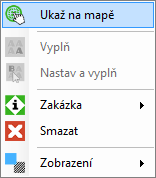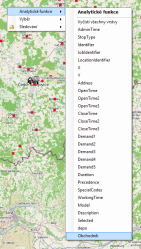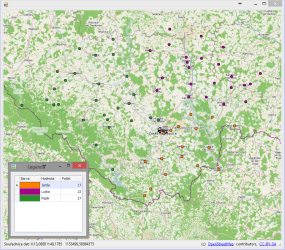TAS:Situace/Zakázky/Analytické funkce/en: Porovnání verzí
Skočit na navigaci
Skočit na vyhledávání
(založena nová stránka s textem „</div>“) |
(založena nová stránka s textem „{{Layout}} <div class="ac-layout-section two_equal">“) |
||
| Řádek 7: | Řádek 7: | ||
<div class="ac-layout-cell"> | <div class="ac-layout-cell"> | ||
== | == They can, for example, colour-code orders on the map according to which warehouse they are dispatched from or which trader is in charge of them. == | ||
On the order map, you can choose by which parameter they should be distinguished by colour. Right click anywhere in the list under the tab "Orders" and select the option "Show on map". | On the order map, you can choose by which parameter they should be distinguished by colour. Right click anywhere in the list under the tab "Orders" and select the option "Show on map". | ||
Verze z 15. 8. 2022, 11:12
They can, for example, colour-code orders on the map according to which warehouse they are dispatched from or which trader is in charge of them.
On the order map, you can choose by which parameter they should be distinguished by colour. Right click anywhere in the list under the tab "Orders" and select the option "Show on map".
Po zobrazení mapy všech načtených objednávek do ní klikněte opět pravým tlačítkem a zvolte možnost "Analytické funkce".
Then choose from the menu according to which parameter you want to differentiate customers on the map. In our case, I wanted to differentiate the orders according to which merchant is in charge of them, and the result looks like this.
The colors assigned to each parameter are generated randomly. If you do not like the color combination, call the function again and the colors will be randomly generated again.