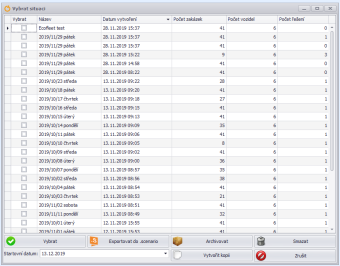Choose scenario
Skočit na navigaci
Skočit na vyhledávání
This option displays all situations created so far and allows you to select and display any of them.
Select - opens the selected scenario
Export to .scenario - exports the selected scenario to the scenario name.scenario file, if distances are calculated, the scenario name.distances file is also exported. The scenario will be preserved in Tasha.
Archive - exports the selected/all scenarios to the selected folder, then deletes the archived scenarios.
Delete - Deletes selected scenarios. !ATTENTION, THIS STEP IS NOT REVERSIBLE!
Create copy - creates a copy of the selected scenario