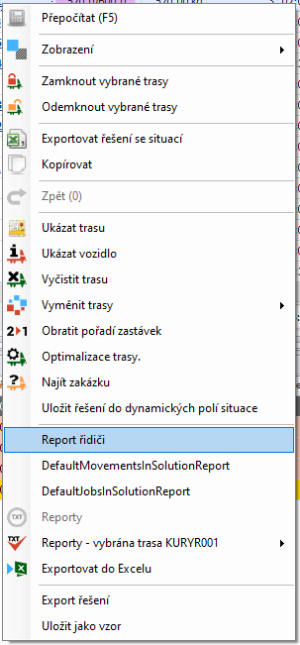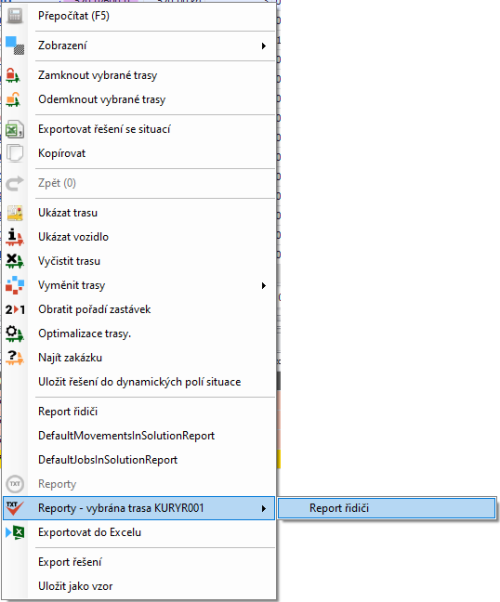Route reports
Verze z 20. 8. 2022, 12:20, kterou vytvořil Jana.safferova (diskuse | příspěvky) (založena nová stránka s textem „'''Generate report for selected vehicles only:'''“)
Route reports are used to generate route data, especially for drivers.
Generate a report for all used vehicles:
- Right click on any vehicle
- Select the name of the report in the menu
Generate report for selected vehicles only:
- Select the vehicles for which the report is to be generated
- Right click on the selected vehicle
- In the menu go to "Reports - selected route XXXXX"
- Click on the name of the report