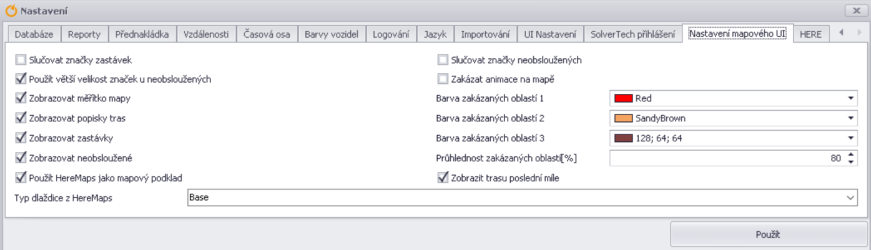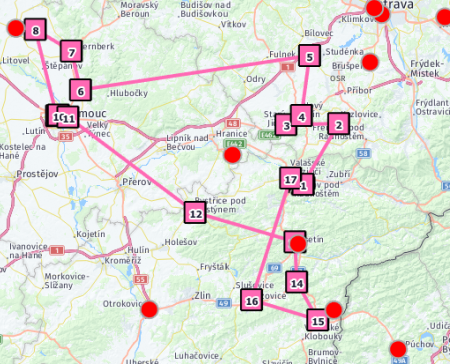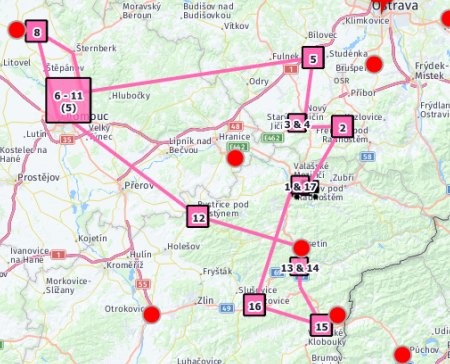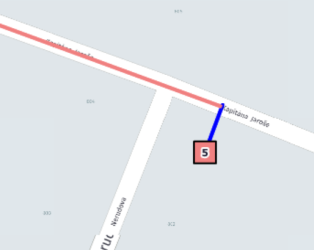Mapping UI options
Verze z 11. 8. 2022, 13:45, kterou vytvořil Jana.safferova (diskuse | příspěvky) (založena nová stránka s textem „If these settings are checked, nearby jobs are visually combined in the map.“)
Map base settings.
Combine stop signs and combine unserved signs
If these settings are checked, nearby jobs are visually combined in the map.
| Unmerged jobs | Merged jobs |
Show last mile route
Displays a blue link between the specified address and the navigation point:
This setting only displays the previously calculated last mile route - in order for the router to calculate it, EnableLastMileComputing must be enabled in SolverTech.Tasha.Plugins.Distances.HERE.config and the associated LastMileSpeedInMetersPerSecond and LastMileRadiusInMeters values must be filled in.