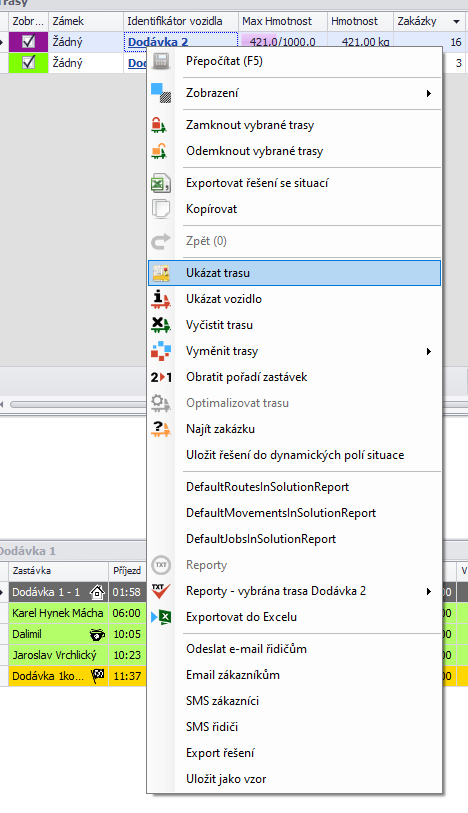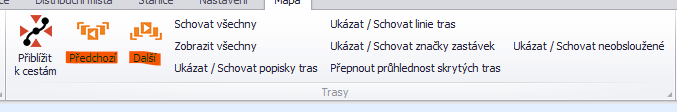Display the actual route
Verze z 18. 8. 2022, 12:16, kterou vytvořil Jana.safferova (diskuse | příspěvky) (založena nová stránka s textem „<br /> A map with the routes of all vehicles will be displayed. If you want the route of a particular vehicle, click on the map and then click on the „'''Previous'''“ or „'''Next'''“ button (the buttons are in the top bar) until the route of the desired vehicle is displayed (Pic. 44).“)
To show the route the driver should take according to the Tasha plan, right-click on the vehicle and select „Show route“ (Pic. 43).
- Pic. 43
A map with the routes of all vehicles will be displayed. If you want the route of a particular vehicle, click on the map and then click on the „Previous“ or „Next“ button (the buttons are in the top bar) until the route of the desired vehicle is displayed (Pic. 44).
- Pic. 44