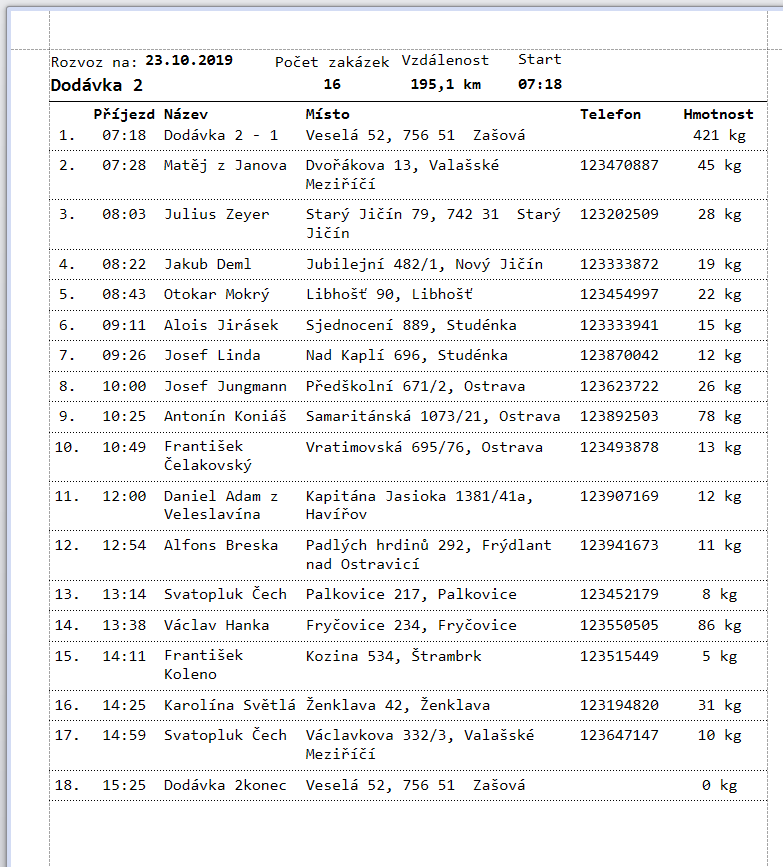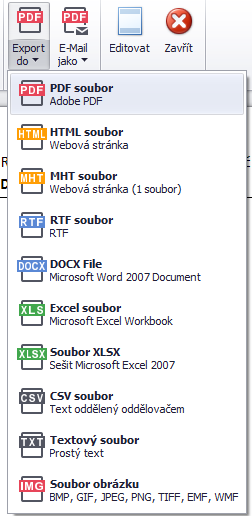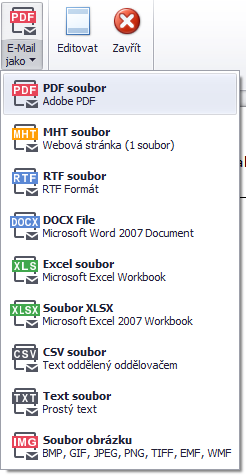Printed plan
Verze z 18. 8. 2022, 13:13, kterou vytvořil Jana.safferova (diskuse | příspěvky)
Right-click on any vehicle and select „Report to driver“, „Driver's report“ or similar (Pic. 46). If you only see entries like „DefaultRoutesInSolutionReport“, you have no report created or set up (you will generate a report, but it may not contain all the required information). If you want to create or set up a report, please call SolverTech support.
- Pic. 46
Tasha creates a report for all drivers (Pic. 46) - you can print it, export it to a file (Pic. 47) or create an email with the export as an attachment (Pic. 48).
If you need a report for a single driver, right-click on the desired vehicle, select „Reports - selected route ...“ and then the desired report. A report will be generated for the selected vehicle only.