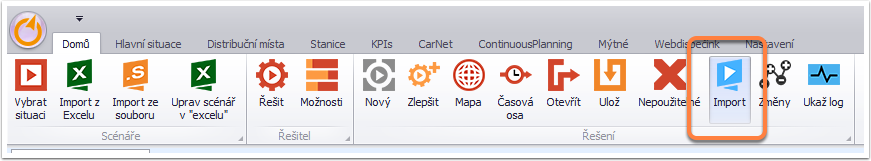Rebuild solution - from file
Verze z 9. 8. 2022, 21:06, kterou vytvořil Jana.safferova (diskuse | příspěvky) (založena nová stránka s textem „</div> !width="61%"| <div class="tablesorter-header-inner">“)
Importing a solution from text file (including shifts assignment)
<div class="clarify-step-container"
The import button will launch an open file dialog from which you can select a file for the solution import. How does the file look? It starts with a header describing the columns (it’s a tab separated file – this works best with excel)
There are four combinations of data that work with this:
|
Option |
Description |
|
|
|---|---|---|---|
| Job, Vehicle | You can supply Job and Vehicle columns. This will assume a standard delivery scenario. Jobs are picked up at vehicle’s origin and delivered in the order you specify. Ideal for comparing customer’s real schedule with data in the program. | ||
| Vehicle, Job, Shift columns | You can supply Vehicle, Job, Shift columns. This would be the classic full loads scenario. Stops from the request get inserted right after each other as the case with full loads would be. | ||
| Vehicle, Stop | Vehicle, Stop – suited to reconstruct the full pickup and delivery scenarios. | ||
| Vehicle, Stop, Shift | Vehicle, Stop, Shift – suited to reconstruct scenarios of full loads spanning over shifts. Ie. Pickup stop can be on one shift and delivery stop on another one. |