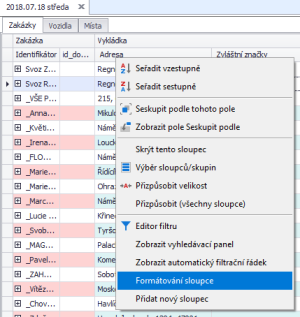Column format
Verze z 12. 8. 2022, 10:24, kterou vytvořil Jana.safferova (diskuse | příspěvky) (založena nová stránka s textem „300px“)
You can use this function to format the content of the columns - time, currency, number of visible decimal places, etc.
Opens by hovering over the column header and pressing the right mouse button.
Description:
| Name | Field description | |
| 1 | Column name | A name consisting of a group name and a column name |
| 2 | Field name | The internal name of the column. Used in importer, KPI, etc. |
| 3 | String format | Here you define the number of decimal places, currency... an overview of the formatting can be found here: http://blog.stevex.net/string-formatting-in-csharp/. |
| 4 | Formatting type | Cell type - numeric, date, user |
| 5 | Example of the result | Formatting preview for the first row of the column |