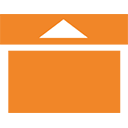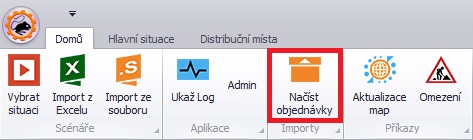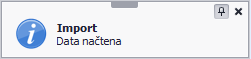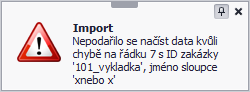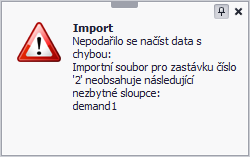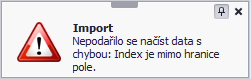TAS:Situace/Zakázky/Načíst objednávky/en: Porovnání verzí
(založena nová stránka s textem „'''File:TAS_Situace_Zakazky_Naist_objednavkyimage2015-8-11_10_44_58.png'''“) |
|||
| Řádek 1: | Řádek 1: | ||
<languages /> | <languages /> | ||
<div class="ac-layout"> | <div class="ac-layout"> | ||
| Řádek 26: | Řádek 26: | ||
Once the data is loaded, it is automatically saved in a list in the database of all loaded scenarios. If you want to open a specific scenario, continue with: | Once the data is loaded, it is automatically saved in a list in the database of all loaded scenarios. If you want to open a specific scenario, continue with: | ||
== [[TAS:Situace/Načítání_dat/Výběr_situace|Scenario selection]] == | == [[TAS:Situace/Načítání_dat/Výběr_situace/en|Scenario selection]] == | ||
* [https://wiki.solvertech.cz/wiki/TAS:Situace/Zak%C3%A1zky/Na%C4%8D%C3%ADst_objedn%C3%A1vky/Do%C4%8Dten%C3%AD_objedn%C3%A1vek_do_vytvo%C5%99en%C3%A9_situace Add orders to the created situation] | * [https://wiki.solvertech.cz/wiki/TAS:Situace/Zak%C3%A1zky/Na%C4%8D%C3%ADst_objedn%C3%A1vky/Do%C4%8Dten%C3%AD_objedn%C3%A1vek_do_vytvo%C5%99en%C3%A9_situace Add orders to the created situation] | ||
Verze z 18. 8. 2022, 14:38
Imports the list of orders either directly from the database or from a file.
Loading can be adapted to any ERP, warehouse or ordering system. Special programmable bridging allows to import data in *.txt, *.csv, *.xls, *.xlsx formats.
Once the data is loaded, it is automatically saved in a list in the database of all loaded scenarios. If you want to open a specific scenario, continue with:
Scenario selection
How do I know if there is a loading error?
This type of notification will appear in the top right corner of the screen if the data has been loaded correctly.
Notifications with a red triangle with an exclamation mark inform you that the data could not be loaded for various reasons, which are always described in the text.
! Missing value in column:
We can even guide you to a specific location by identifying the row and column where something is wrong.
! Missing column:
In this case, we are missing the column demand1 (capacity of the number of kilograms or pallets). The double in quotes '2' indicates the so-called second data track, which is the unloading - where what is being transported (the first track '1' is the loading).
! Contact technical support:
In the case of this message, it is often an error in the bridging, not in the data itself. You need to call technical support.