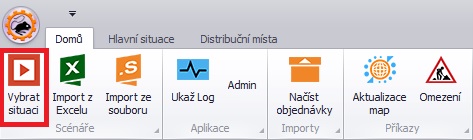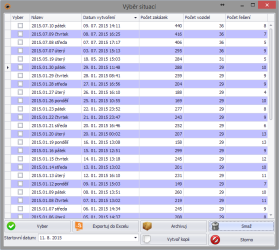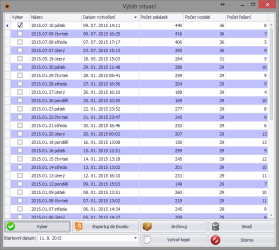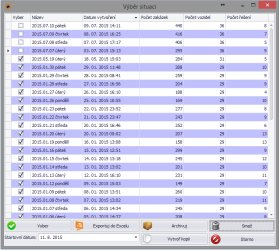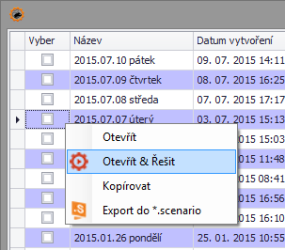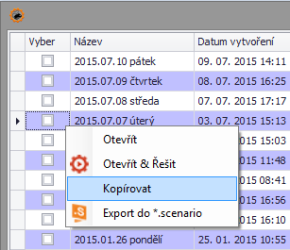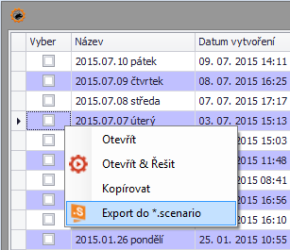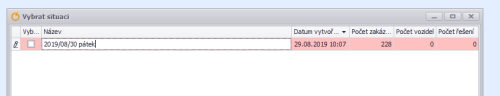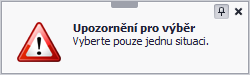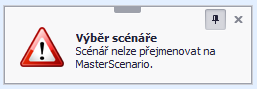Selection scenario
Open a list with all loaded scenarios.
Clicking on the "Select scenario" button will display a list of all loaded scenarios in a new window. The list is automatically sorted according to the time each scenario was loaded, with the most recent at the top.
Preview of the list |
Opening the scenario |
Deleting multiple scenarios |
|
|
|
Other interesting functions can be accessed from the list by right-clicking:
Open & Solve |
Copy |
Export to *.scenario |
|
|
|
By clicking in the "Name" field, the scenario can be renamed
Continue to:
Open scenario
! Can't open more!
If you select multiple scenarios and click on "Select", you will see the following notification:
You cannot open more than one scenario at a time.
A "double-click" in the checkbox area also works to open.
! Deleting the script is irreversible!
If you want to delete a scenario, keep in mind that the process is irreversible.
! Can't rename the script to MasterScenario!