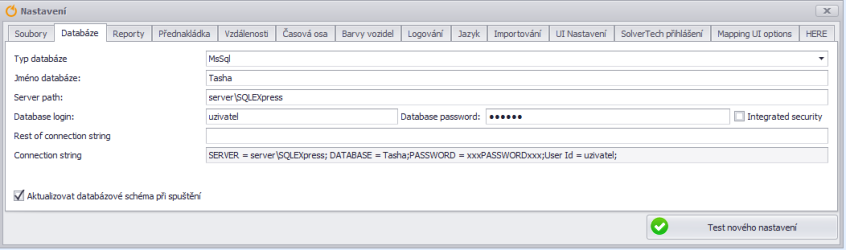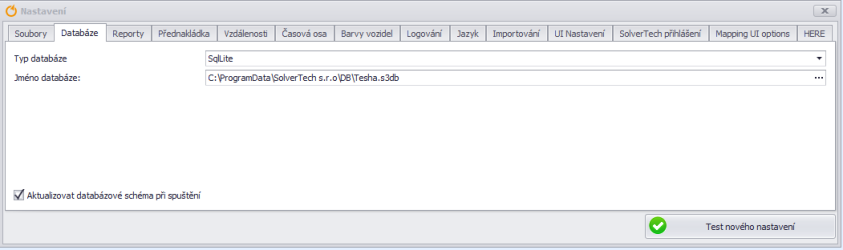Database options
Database access settings
TASHA is an application that needs access to the database in two possible forms:
1 - MS SQL Server
This type is the most common database connection. It is required for larger operations where high data intensity is expected. It is necessary to have at least:
Microsoft® SQL Server® 2014 Express - in the version ExpressAndTools 64BIT\SQLEXPRWT_x64_ENU.exe, or ExpressAndTools 32BIT\SQLEXPRWT_x86_ENU.exe.
Settings for MS SQL Server:
| Settings | MS SQL |
| Database type: | You can choose between "MsSql/2008". |
| Database name: | Type a database name, e.g. Tasha, if the database does not exist on the server, it will be created automatically. |
| Server Path | Location - server name |
| Database login: | Login to enter the database (unless integrated security is used) |
| Database password: | Password to enter the database (unless integrated security is used) |
| Integrated security: | Use SSPI (unless username+password is used) |
| Rest of "Connection string": | Normally there is no need to fill in |
| Connection string: | Do not fill in - the line will fill itself. |
| Update the database schema at startup: | When checked, updates the database schema on startup. |
Example of filling for MS SQL settings:
2 - SQL Lite
This is a very simplified version of the database for very small businesses where there is no will to install MS SQL Server Express. Generally we do not recommend this version.
There is no need to install anything, we just select the location where we want to store the data. The data is stored in a file with the extension *.s3db
Settings for SQL Lite:
| Settings | SQL Lite |
| Database type: | Select the "SqlLite" option. |
| Database name: | Select the file location where the data will be stored. Most often: C:\ProgramData\SolverTech s.r.o\DB\Tesha.s3db. |
Example of filling for MS SQL settings: