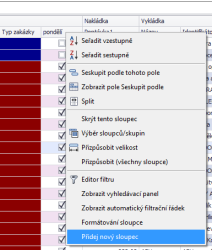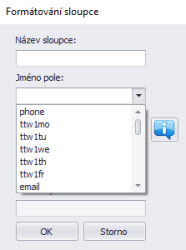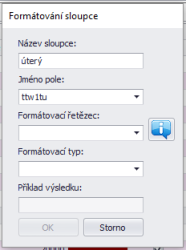Add a new column
Skočit na navigaci
Skočit na vyhledávání
It is used to add a new (dynamic) column to the overview in individual tabs (Jobs, Vehicles, Locations, Solutions). This way you can add columns that are not found in the standard column selection settings, see
You can also use this procedure to add a new dynamic column that is neither included in the import nor created by Tasha during the import.
Procedure:
1) right-click in the job area and select add column.
2) In "Field name" select the column you want to add.
3) In Column Name, name the added column (it will be displayed in the header).
4) In the format string field, you can edit the formatting.