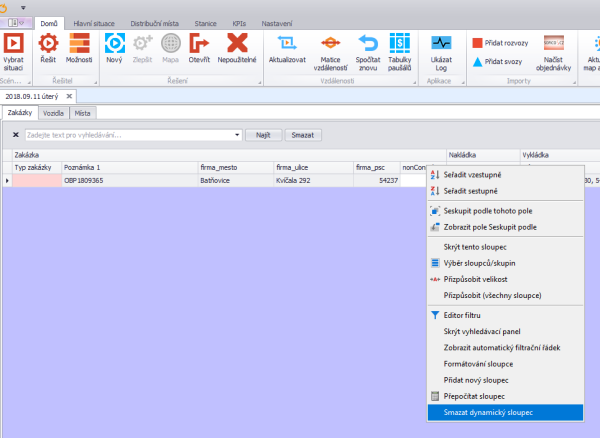Delete dynamic column
Skočit na navigaci
Skočit na vyhledávání
The option to delete a dynamic column can be found in the right-click menu.
Procedure:
- The column must be taken out in the table
- Click on the column header and select Delete dynamic column
- After deleting the dynamic column, we need to save the display settings (F11 or via the right-click menu).