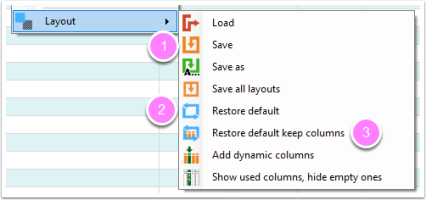Layout settings
Skočit na navigaci
Skočit na vyhledávání
Allow custom grid views for every user.
Stored in a very complex xml structure. Loading and restoring is provided by DevExpress. You can make manual edit, but that may be quite a daunting task.
When you right click a grid, that enables Layout saving and restoring, you will see this menu.
The top 3 most commonly used options are highlighted.
| Command | Description |
| Load | Point to a directory, from which you want to load saved settings (using the Save as command). |
| Save | Save to the default location |
| Save as | Save to a folder you choose and can later restore it from with load. This is used when you want to save a specific layout, that works well with certain scenario / data. (eg. Pickup and Delivery vs. Delivery only) |
| Save all layouts | Saves all layouts from all grids. |
| Restore default | Restores the default layout |
| Restore default
keep columns |
Clears the layout (formatting, language) adds new columns from the master layout (after software update). |
| Add dynamic columns | Adds all dynamic columns present in the data to the grid. |
| Show used columns, hide empty ones. | Shows all columns that have non default values. Quite useful for troubleshooting. |
Layout and dynamic columns
Three things may happen upon opening a grid, populated by scenario that has dynamic columns.
| Situation | Result |
| Scenario - YES
Layout - NO |
While the data in the column exist, it is not displayed in the view and in the column chooser. If you want to see the data you can use the Add new column feature. This would be used after importing new data. |
| Scenario - NO
Layout - YES |
In order for the grid to work properly the missing column is added to all the displayed entities and populated with a default value (usually empty string). Once the scenario is saved, the dynamic column values are kept and next times it gets opened the column and the values are no longer created. |
| Scenario - YES
Layout - YES |
The column is displayed in the grid or in the Column chooser. |