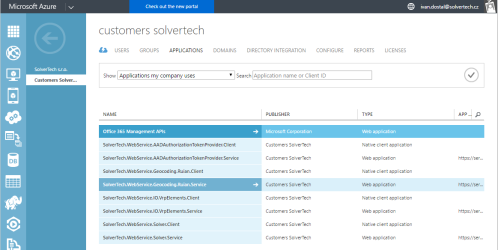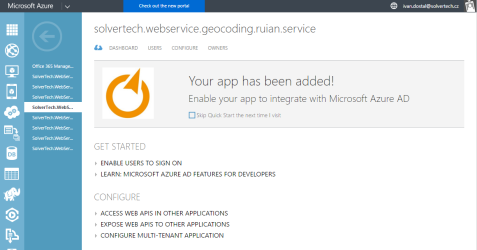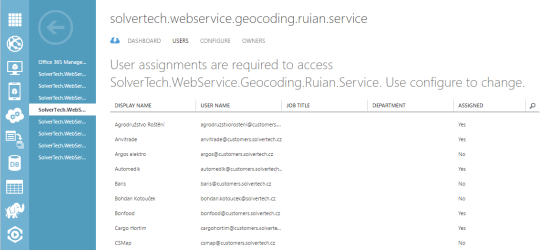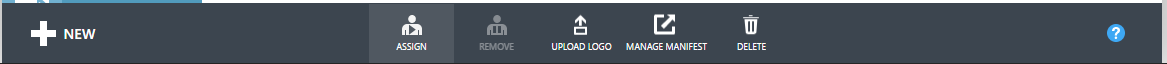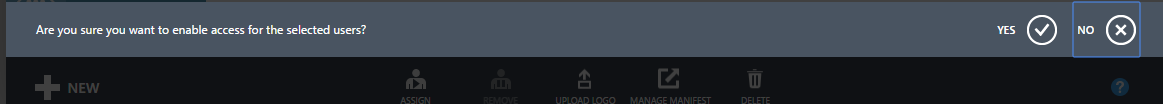Assigning an account to SolverTech.WebserviceGeocodingRuian.Service
Skočit na navigaci
Skočit na vyhledávání
Set up in Azure → Active Directory → Customers.solvertech → Applications (top menu) → solvertech.webservice.geocoding.ruian.service → Users
Select the user to whom you want to give rights to the service.
Use the ASSIGN button at the bottom of the screen to enable the service for that user:
To use geocoding in SolverTech Tasha, you need to enter the user and password in the configuration file: SolverTech.Tasha.PlugIns.Geocoding.Ruian.
Only Veřma has permission to assign now.