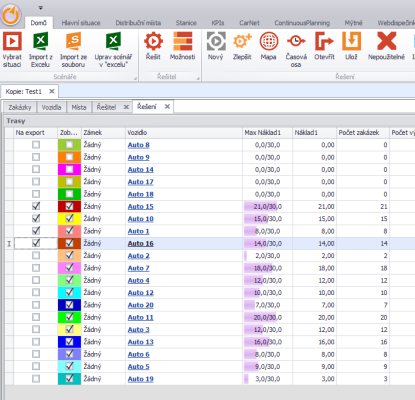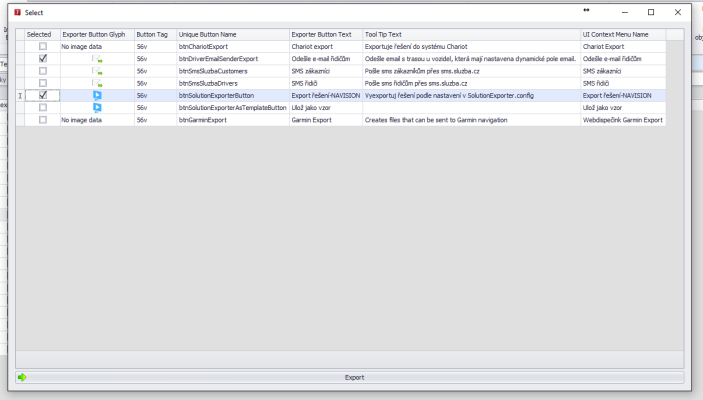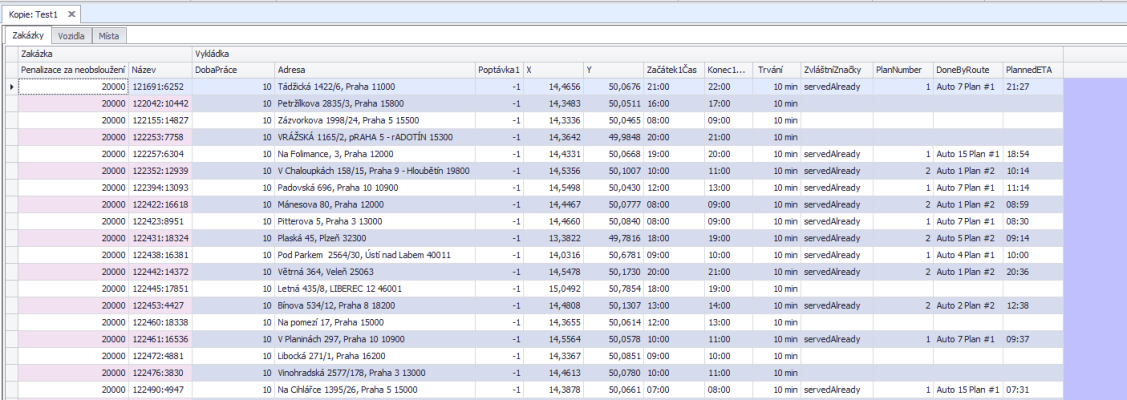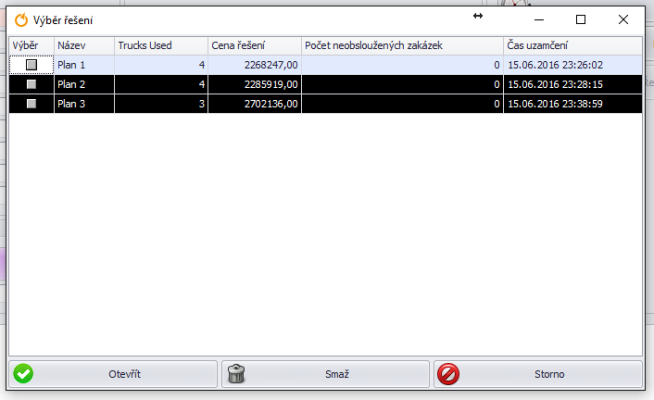ContinuousPlanning
Skočit na navigaci
Skočit na vyhledávání
Plugin.
Both the exporter and the custom Ribbon Page.
1) The routes we want to export must be marked ForExport.
2) Select the exports we want to use ( depending on the plugins, it is possible to select more (so that sms, emails + text export are sent for example)
3) Exports will take place
4) For selected vehicles:
- The departure times of the selected vehicles are set to a time equal to the End of Route.
- The price per departure is set to 0.
5) All solutions are closed.
6) In the selected solution
- non-exported routes are emptied
- unserved orders get a special mark - servedAlready
- the solution is saved in a special list
- served orders get 3 dynamic fields
7) the solution is locked and named Plan 1, 2 3 etc.
8) the scenario is saved