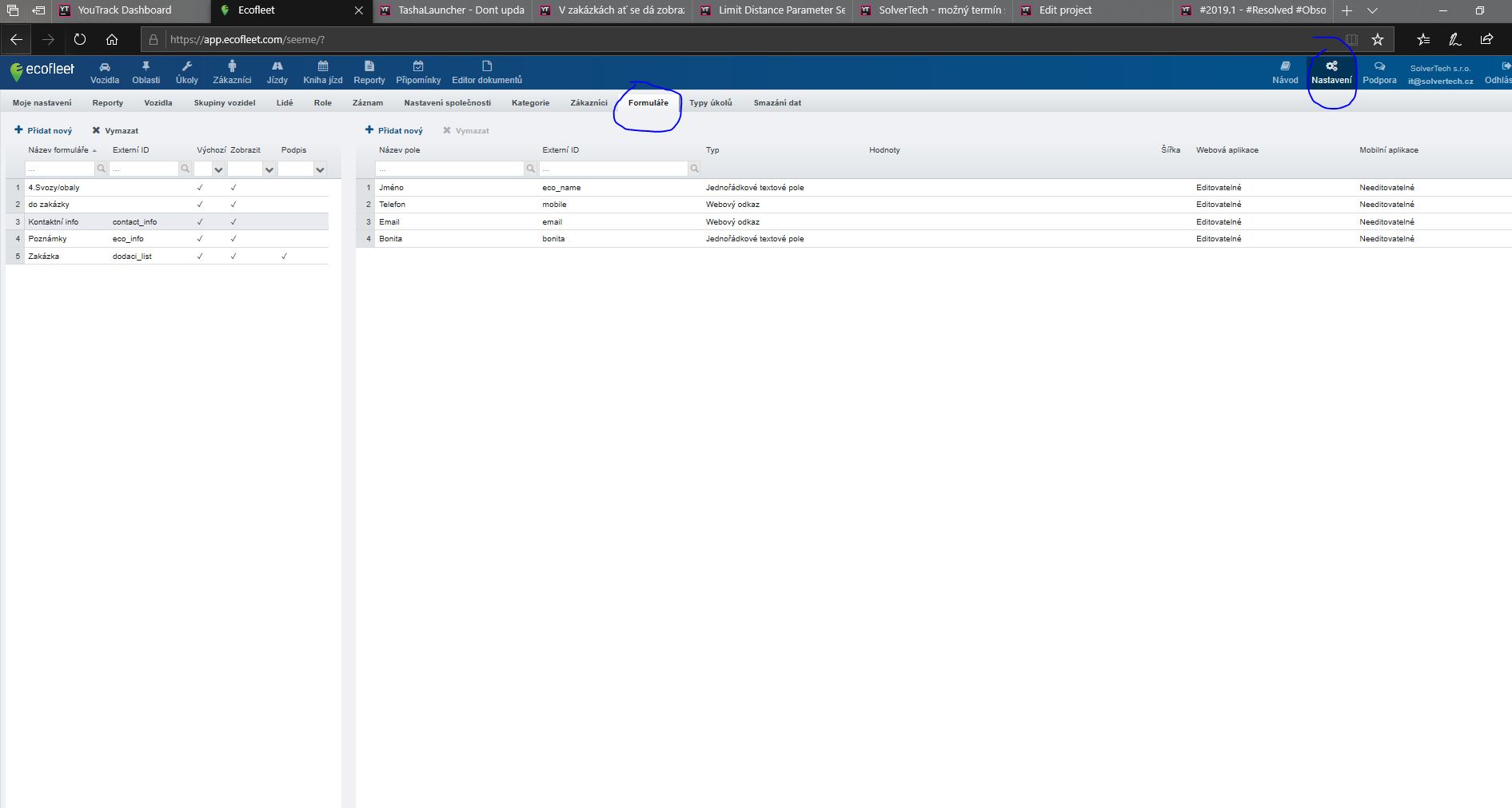Ecofleet
Skočit na navigaci
Skočit na vyhledávání
It allows us to send tasks from Tasha to the Ecofleet web and mobile app. To set it up correctly, there are a few steps to follow:
- We need to modify the forms on the website to the way we want the tasks to be structured.
- Then you need to set the config "SolverTech.Tasha.PlugIns.IO.Ecofleet.config", which can be found in the plugins in Tasha
- Depending on which columns we write in the forms and config, we need to modify the scenaroimporter so that Tasha contains these columns when it imports the data
- Set the "mobileappid" column for vehicles or drivers. This column is filled with the login name of the user to whom the tasks should be sent. The login name takes the form of an email address.
- After scheduling the solution in Tasha, you need to set the Api key when exporting to Ecofleet. Issued by Ecofleet.