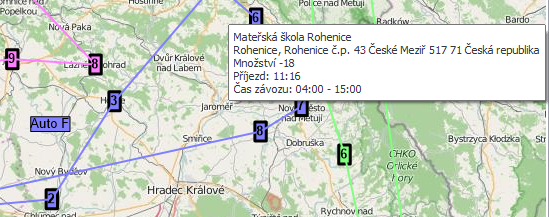TGMap
Ustaw informacje wyświetlane w etykiecie na mapie.
Zapisy:
<string>skąd pochodzi;co bierze;tekst przed wyświetlaną wartością {0:formát hodnoty} tekst po
</string>
Przykład:
<string>stop;popyt1;Ilość {0:N0}kg
</string>
Wynik:
Ilość - 18 kg
Napisz dwie wartości w wierszu:
<string>czas pracy; Czas dostawy: {0:HH:mm}</string>
<string>stop;closetime; - {0:HH:mm}
</string>
Wynik:
Czas dostawy: 04:00 - 15:00
Przykład konfiguracji:
<?xml version="1.0" encoding="utf-8"?>
<TGMapSettings xmlns:xsd="http://www.w3.org/2001/XMLSchema%22 xmlns:xsi="http://www.w3.org/2001/XMLSchema-instance%22>
<RouteStopToolTipValues>
<string>stop;name;{0}
</string>
<string>location;address;{0}
</string>
<string>stop;demand1;Množství {0:N0}
</string>
<string>routestop;eta;Příjezd: {0:HH:mm}
</string>
<string>stop;opentime;Čas závozu: {0:HH:mm}</string>
<string>stop;closetime; - {0:HH:mm}
</string>
</RouteStopToolTipValues>
<NotServedToolTipValues>
<string>stop;name;{0}
</string>
<string>location;address;{0}
</string>
<string>stop;demand1;Množství {0:N0}
</string>
<string>stop;opentime;Čas závozu: {0:HH:mm}</string>
<string>stop;closetime; - {0:HH:mm}
</string>
<string>stop;specialcodes;{0}
</string>
</NotServedToolTipValues>
</TGMapSettings>
| Parametr | Wyświetla |
| location;address | adres |