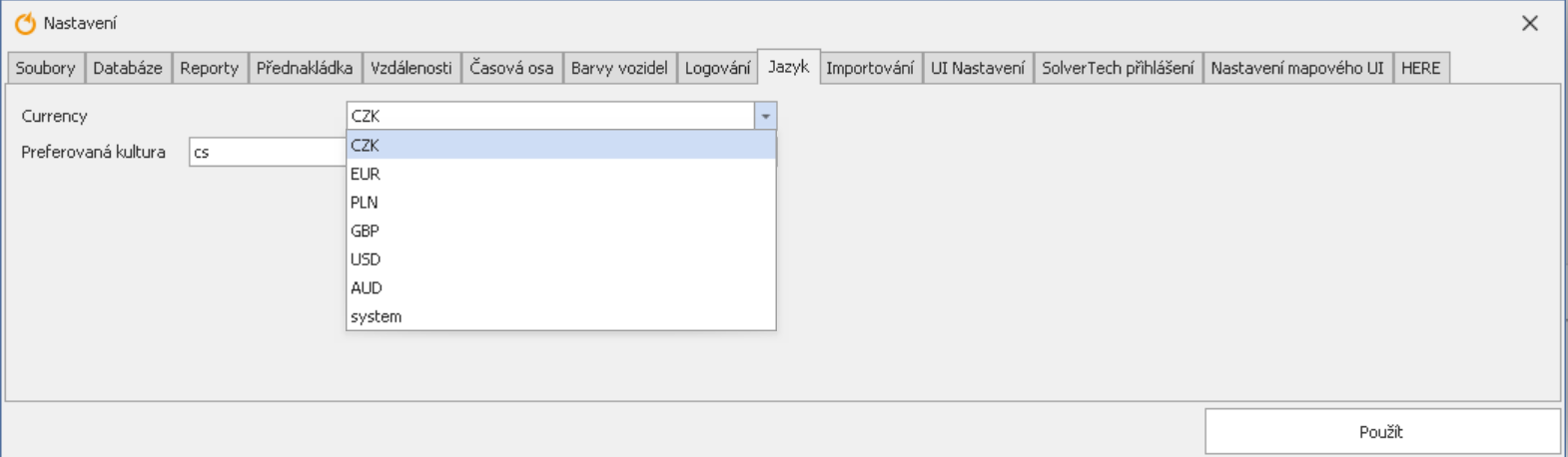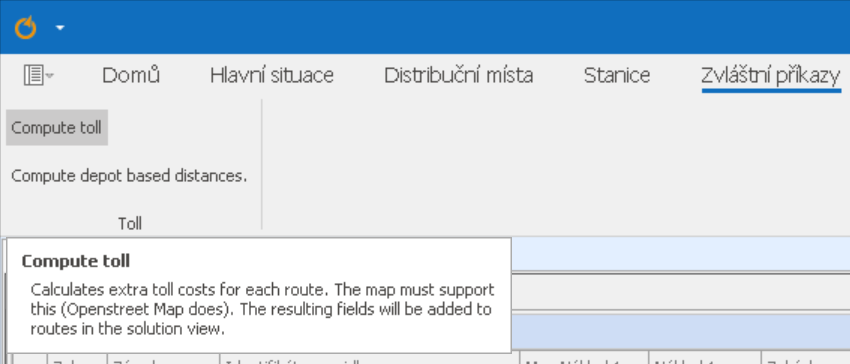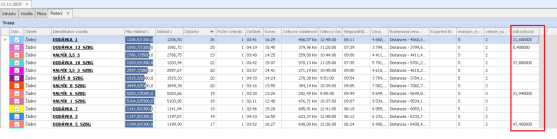Toll calculation HERE - Plugins.Calculations.TollAndCost.HERE
Skočit na navigaci
Skočit na vyhledávání
Settings:
Create dynamic columns in the vehicles tab with names:
- emission_type - emission class (0-6)
- vehicle_number_axles - number of axles (2-4)
Currency for toll calculation
Can be changed in the settings, when selecting "system" the currency is taken according to the local
Toll prices
https://mytocz.eu/cs/sluzby-zakaznikum/kalkulator-mytneho
Toll calculation
- In the open solution, switch to the tab - Extra commands and click on the toll calculation button
Open up the dynamic column to see the calculated price
- tollcosttotal - total toll price
tollcost_status - status of toll calculation
- OK - toll is calculated
- Partial - part of the section could not be found or the toll cannot be calculated, the actual toll may be higher