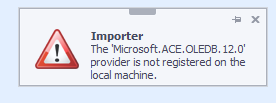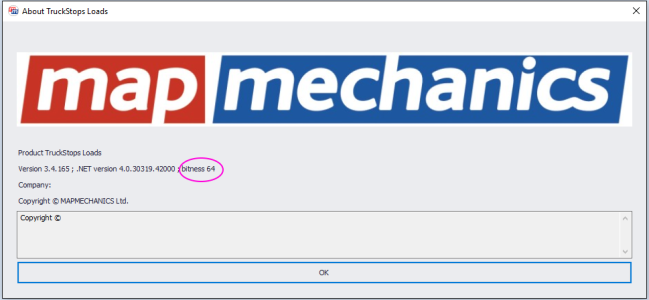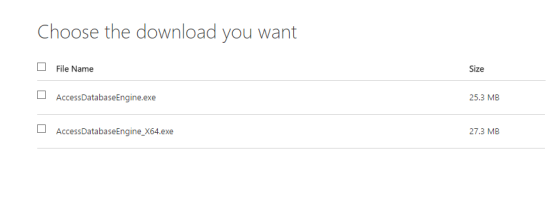How to resolve this message - Microsoft.ACE.OLEDB+12.00+provider+is+not+registered+on+the+local+machine
Skočit na navigaci
Skočit na vyhledávání
This message will most likely appear after trying to import an excel spreadsheet via the Import jobs button and choosin an excel file.
It is caused by missing installation of Microsoft.ACE.OLEDB provider, that is used in the importer.
How to fix it?
Install the CORRECT Microsoft.ACE.OLEDB providers.
How identify the correct ones?
1) Look into the About Info.
2) You will see this screen.
Depending on whether you will see 64 or 32 bitness, you need to select the proper OLEDB Provider.
https://www.microsoft.com/en-us/download/details.aspx?id=13255
Select and install the AccessDatabaseEngine_X64 one for 64 bitness, or only AccessDatabaseEngine.exe for 32 bitness.
This should resolve the problem.