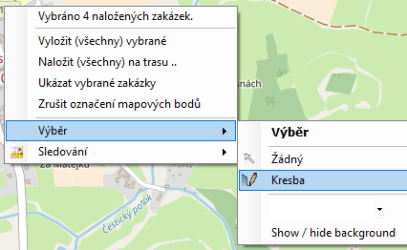Solution - map
Skočit na navigaci
Skočit na vyhledávání
| Button | Button location | Keyboard shortcut | Operation |
| Top bar | CTRL + right arrow, CTRL + down arrow | Skip on the map to the NEXT departure (route) | |
| Top bar | CTRL + left arrow, CTRL + up arrow | Skip to the PREVIOUS departure (route) in the map | |
| Top bar | middle mouse wheels ( from yourself) | Zooms in on map detail | |
| Top bar | middle mouse wheels ( to yourself) | Zooms out from the map detail | |
| RightClickMenu | CTRL + left mouse button hold | Selection of orders by drawing | |
| SHIFT + left mouse button hold | Selection of orders within a bordered area | ||
| ESC | cancellation of the current selection | ||
| Top bar | Turning the map base off/on | ||
| CTRL + SHIFT + left mouse button hold | Zoom in on a bordered part of the map | ||
| Top bar | Zooms the route to show all stops on the current screen | ||
| Hide all | Top bar | Hides all routes and captions | |
| Show all | Top bar | Displays all routes and captions | |
| Show/hide route captions | Top bar | Show/hide route captions | |
| Show/hide route lines | Top bar | Show/hide stop connections | |
| Show/hide route stop signs | Top bar | Show/hide stop signs | |
| Show / Hide Unserved | Top bar | Show/hide unserved orders | |
| RightClickMenu | Remove the selected job from the route (it becomes unserved) | ||
| RightClickMenu | Opens a table with a list of vehicles, clicking on a vehicle will move the job from the current line to that vehicle | ||
| RightClickMenu | Opens the table with jobs on the given line, after clicking on the selected job, the job on which the function was called moves behind it | ||
| RightClickMenu | Opens the job card | ||