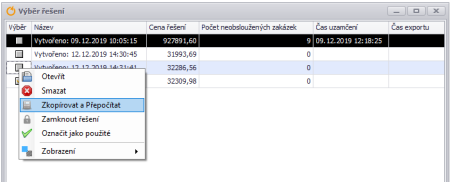Solution Recalculate
Skočit na navigaci
Skočit na vyhledávání
When we change a parameter in Orders or Vehicles and we want to reflect the change in an already created solution (adding an email to the driver, change in the order note...) we use the recalculate solution function (F5)
The Solution holds a snapshot of data at the time it was created. You can recalculate a solution if you want the solution to reflect any changes that have been made in the scenario post initial solution creation.
Procedure:
| Open the solution | |
| Select the solution you want to recalculate and right click to select " Copy and Recalculate" | |
| The recalculated solution will have a name consisting of the name of the original solution + notes recalculated. |