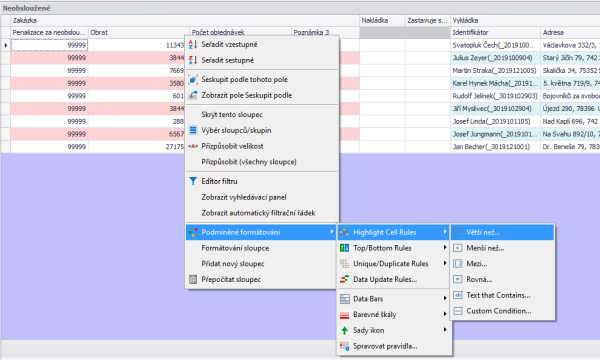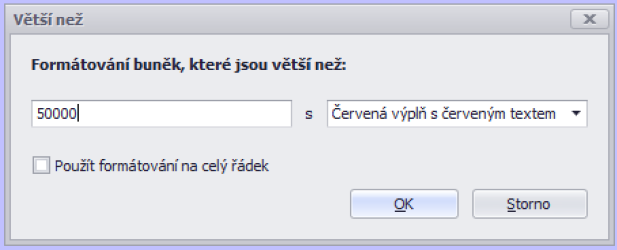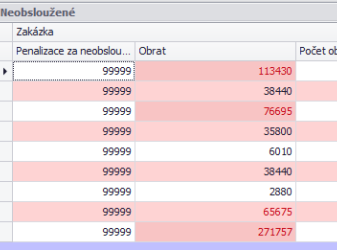Conditional Formatting - Uncommitted
Skočit na navigaci
Skočit na vyhledávání
Conditional formatting works only in the unserved table.
Allows you to highlight certain jobs.
Example:
In the unserved jobs, we want to highlight jobs that have a turnover of more than CZK 50,000.
1. Right click on the column you want to format, then right click Conditional Formatting → Highlight Cell Rules → Greater than
2. In the field "Value" fill in 50000, from the drop-down list formatting type.
3. OK