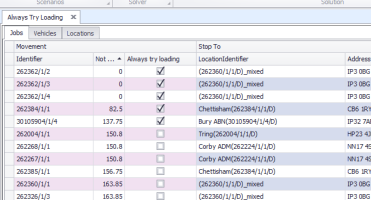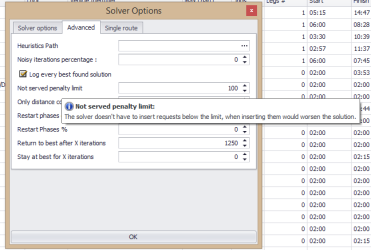Always try loading
Skočit na navigaci
Skočit na vyhledávání
This is a job setting. It can be true or false.
When set to true (checked) It forces the solver to always try to insert the job, regardless of the NotServedPenaltyValue and Not Served Penalty setting.
How to use it?
1. Set the values
- Import it via the standard importer (column name alwaystryloading).
- Edit the values in the UI
2. If you want the solver to not consider loading jobs actually cause the solution cost to go up, you have to use the Not served penalty limit SolverOptions setting.
3. Now you can run the solver and the checked jobs will get loaded (if possible) regardless of their not served penalty value.