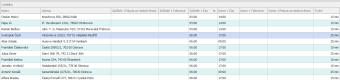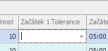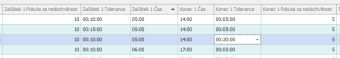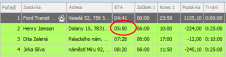Soft time windows
Soft time windows allow Tasha some "flexibility" in scheduling stops relative to time. Soft time windows allow Tasha to schedule a stop within a certain tolerance even outside of fixed time windows.
Attention, currently soft time windows cannot be applied using ScenarioImporter and currently you can only set soft time windows for the first time window.
How to apply soft time windows?
First, you need to pull up the columns "Start 1 Tardiness Penalty", "Start 1 Tolerance", "End 1 Tardiness Penalty" and "End 1 Tolerance" in the Task at the unloading (or loading). The tolerance columns determine the width of the soft time window, and the penalty columns determine the penalty for using soft time windows.
You must then fill in the values.
Fines are filled in the standard way. The penalty determines the penalty a vehicle receives for each minute it misses a fixed time window but within the tolerance. For example, if the time window is set to 8:00 - 10:00, the penalty is set to 10 in the "Start 1 Tardiness penalty" column, the start tolerance is set to 30 minutes (see below) and the vehicle arrives at the stop at 7:57, the route will be 30 CZK more expensive (3 minutes x 10 CZK). If you don't set the penalty, Tasha will use soft time windows similarly to hard time windows, and thus will not try to introduce the job primarily within the hard time window and use the soft time window "only in an emergency".
However, setting the tolerance is a bit more complicated. DO NOT ENTER THE TIME MANUALLY!
First click in the tolerance cell. A small arrow will appear at the edge of the cell.
DON'T WRITE DOWN ANY NUMBERS! Click on the arrow and set the desired time in the menu that opens.
Click "OK" and the time is set. You can then use the "Fill" function to add the tolerance to other jobs, and then you can also make individual adjustments to the soft time windows for individual jobs.
If you enter a number in the tolerance cell, it is necessary to expand the menu as described above and adjust the values (it is highly likely that days in particular will reach absurd values).
In route planning, Tasha then schedules routes so that stops are served using soft time windows.