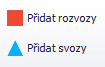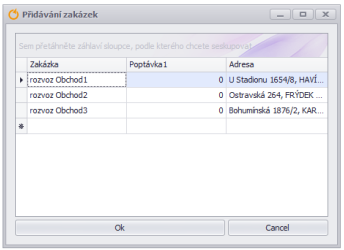Add deliveries / add pickups
This is used for ad-hoc adding commonly used deliveries or pickups to an already open scenario.
After clicking the button and confirming the intent a windows pops-up with a list of the Template jobs applicable. Add delivery jobs will show all deliveries, add pickup jobs will show pickups only.
If you want a job to get created you need to set a value in the demand field to a non-null value. The demand column can have a different header. You can add multiple jobs at once by filling in more than one row.
After you click OK the jobs will get added to the open scenario.
You can also fill in the empty row and give it the Job Name, Demand 1 and Address. Such job will get added just to the open scenario. If you need to add multiple jobs, just keep pressing Tab after filling in the address, new row will get created
For more details see Creating a collection
Jobs in the master scenario, that start their identifier with “Delivery” or “Pickup”, for respective delivery and pickup stop types are considered template jobs.
The same applies if the jobs have a dynamic field column with "pickuptemplate" or "deliverytemplate" set to TRUE.
When a template job is used, all the value apart from the ones specified in the grid are used (date and times get adjusted to the scenario planning date).