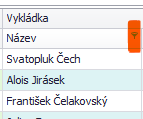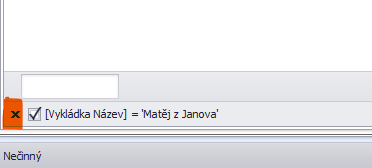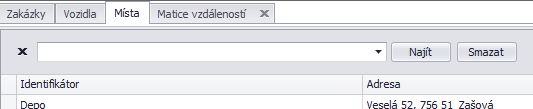Basic principles
In general, all columns offered by Tasha can be sorted and filtered by clicking on the column name. When you hover over the column name (Pic. 3), a small filtering symbol appears. To cancel the filter, click on the cross in the bottom bar (Pic. 4)
You can edit the contents of a cell by overwriting the text after clicking into the cell. You can also edit the time or other values. To finish editing, press the Enter button. If you enter incorrect information into the cell, press the ESC button to exit the cell and the cell content will return to its original form.
To search the list, press Ctrl+F. A search window will open - enter the text you are looking for (Pic.5).
- Pic. 5
Changes made to the scenario, locations, etc. are automatically saved when the scenario is closed. There is also a „Save Scenario“ button, which can be pressed to save the changes made, when the scenario is closed the scenario is automatically saved again.