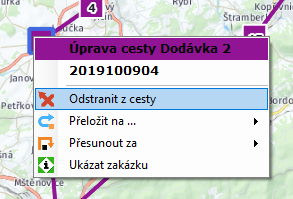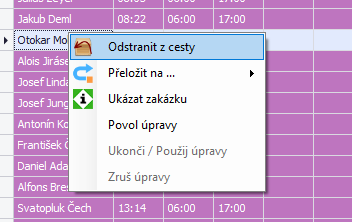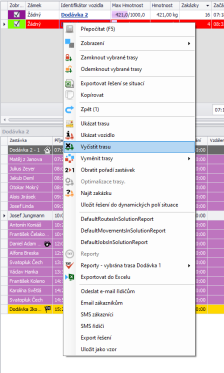Job unloading
Skočit na navigaci
Skočit na vyhledávání
To edit your jobs (for example, unload them and load them onto another vehicle), right-click on the job and select „Remove from path“. You can do this either in the map (Pic. 37) or in the list of jobs on the vehicle (Pic. 38).