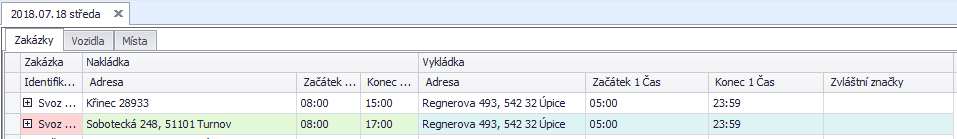TAS:Situace/Zakázky/en: Porovnání verzí
Skočit na navigaci
Skočit na vyhledávání
(založena nová stránka s textem „The logic of the goods movement is based on the definition of the track type for "Loading" and "Unloading". It can be edited in a pulldown column in the base table or in the order tab (accessed via right mouse click).“) |
(Stránka aktualizována, aby odpovídala nové verzi zdrojové stránky) |
||
| Řádek 7: | Řádek 7: | ||
* [https://wiki.solvertech.cz/wiki/TAS:Situace/Zak%C3%A1zky/Nepou%C5%BEiteln%C3%A9_(F7)/en Unusable (F7)] | * [https://wiki.solvertech.cz/wiki/TAS:Situace/Zak%C3%A1zky/Nepou%C5%BEiteln%C3%A9_(F7)/en Unusable (F7)] | ||
* [https://wiki.solvertech.cz/wiki/TAS:Situace/Zak%C3%A1zky/P%C5%99idej_rozvozy,_svozy/en Add deliveries / add pickups] | * [https://wiki.solvertech.cz/wiki/TAS:Situace/Zak%C3%A1zky/P%C5%99idej_rozvozy,_svozy/en Add deliveries / add pickups] | ||
* [https://wiki.solvertech.cz/wiki/TAS:Situace/Zak%C3%A1zky/Upravit_v_tabulce/en Edit in spreadsheet] | |||
* [https://wiki.solvertech.cz/wiki/TAS:Situace/Zak%C3%A1zky/Rozd%C4%9Bl_zak%C3%A1zku_na_objedn%C3%A1vky/en Divide the job into orders] | * [https://wiki.solvertech.cz/wiki/TAS:Situace/Zak%C3%A1zky/Rozd%C4%9Bl_zak%C3%A1zku_na_objedn%C3%A1vky/en Divide the job into orders] | ||
* [https://wiki.solvertech.cz/wiki/TAS:Situace/Zak%C3%A1zky/Uka%C5%BE_na_map%C4%9B/en Show on map] | * [https://wiki.solvertech.cz/wiki/TAS:Situace/Zak%C3%A1zky/Uka%C5%BE_na_map%C4%9B/en Show on map] | ||
Aktuální verze z 17. 3. 2023, 05:23
- Analytic functions
- Penalties for not serving
- Distribution database
- Load orders
- Unusable (F7)
- Add deliveries / add pickups
- Edit in spreadsheet
- Divide the job into orders
- Show on map
- Special marks
- Time windows
- Columns
- Colour differentiation of unfilled orders
- Sums in selected rows
For the purposes of transport planning using SolverTech Tasha, an order is treated as the movement of a commodity/service from location A to location B. When defining the order and subsequent movement, a significant number of parameters can be set that can affect this movement. For example: time windows, price for not serving the order...
The basic job table is divided into 3 groups:
Functions of each group:
| Category | Background colour | Description | Example |
| Job | Pink | data relating directly to the order | ID, name, phone, email, penalty for non-service |
| Loading | Green | data relating to loading | time windows, quantity, loading point |
| Unloading | Blue | data relating to unloading | time windows, quantity, unloading point |
The logic of the goods movement is based on the definition of the track type for "Loading" and "Unloading". It can be edited in a pulldown column in the base table or in the order tab (accessed via right mouse click).
| Typ stopy | Anglicky | |
| Doručení | Delivery | This is where the order is to be delivered |
| Doručení do depa | DeliveryDepot | The order is delivered to the depot |
| Vyzvednutí | PickUp | This is where the order is to be loaded |
| Vyzvednutí v depu | PickutDepot | The order is picked up at the depot |
| Skrz | ||
| Změna směny |
Combination of track types on Loading and Unloading
| Loading | Unloading | Name | Description |
| Pick up from the depot | Delivery | Distribution | The vehicle picks up the goods at the depot and delivers them to the final destination |
| Pick up | Delivery to the depot | Collection | The vehicle picks up the order and delivers it to the depot |
| Pick up | Delivery | Transport | The order will be picked up at location X and transported to location Y |